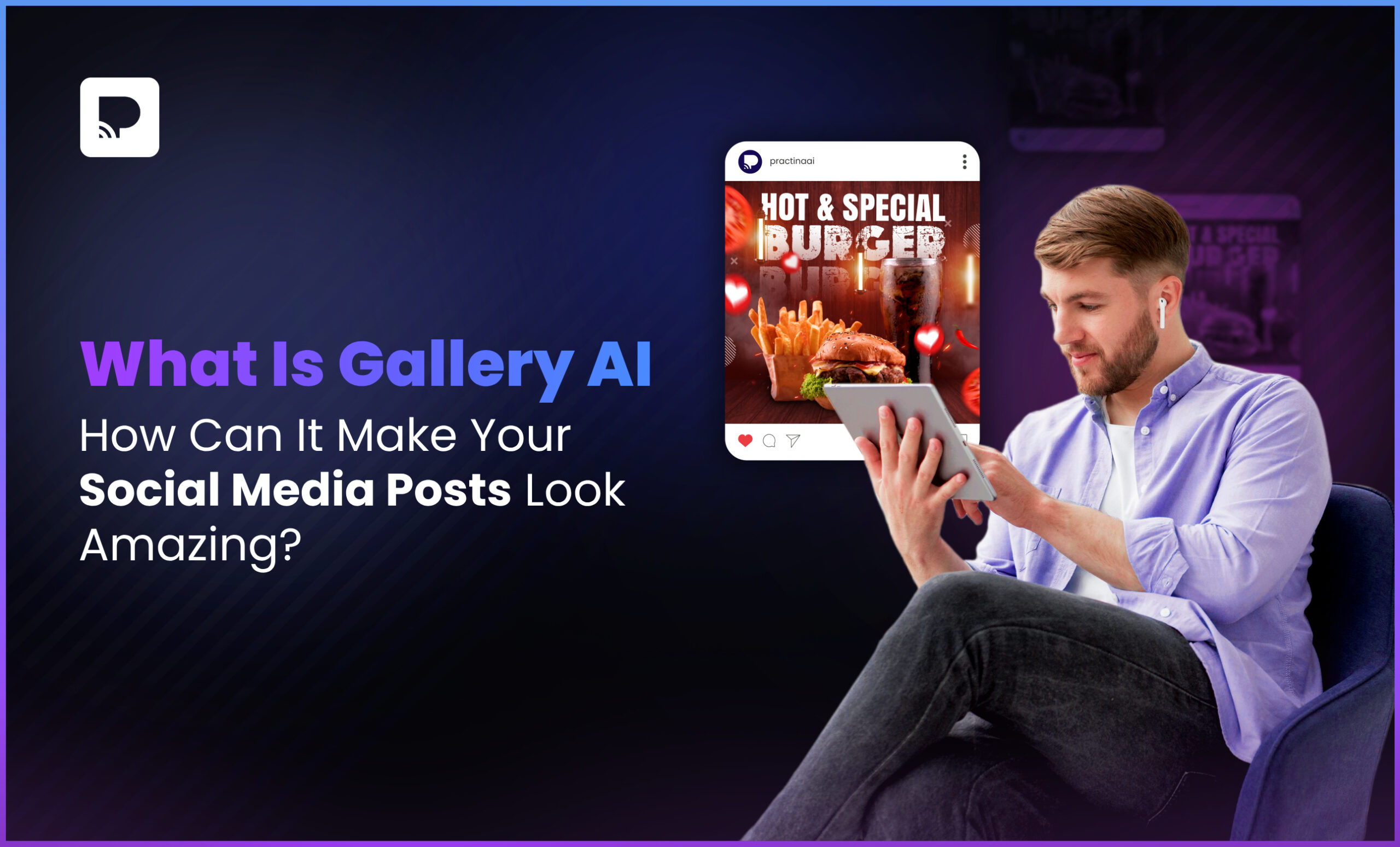It’s no secret that everyone is on social media, and that’s exactly where your marketing needs to be. These platforms have become the go-to source for information, recommendations, and updates. People post about everything, from their morning coffee to their latest purchases. Therefore, naturally, they expect to see your business there too.
This makes it essential for businesses to share authentic, eye-catching content. Whether it’s showing what your space really looks like or highlighting your top-selling item, your audience expects to see it. However, consistently creating and sharing this kind of content can be overwhelming when you’re handling many other tasks.
So, is there a solution to make it simpler?
Absolutely—meet Practina Gallery AI.
We’ve put together everything you need to know about this tool in the blog below. Keep reading!
A Brief: What Is Practina’s Gallery AI?
Gallery AI allows you to easily convert your own images and videos into tailored content for social media. You can upload and organize content, such as customer testimonials, office celebration images, or a look behind the scenes. Gallery AI automatically generates branded posts with relevant captions and hashtags. Moreover, users can also create content albums, edit visuals, and save drafts for future use. This smart automation reduces the workload involved in content creation. Therefore, allowing businesses to stay active and authentic online with minimal effort. Plus, the platform enables post scheduling across multiple channels to ensure a steady and timely social media presence.
Ultimately, Gallery AI enhances how businesses present themselves online by blending authentic storytelling with smart automation.
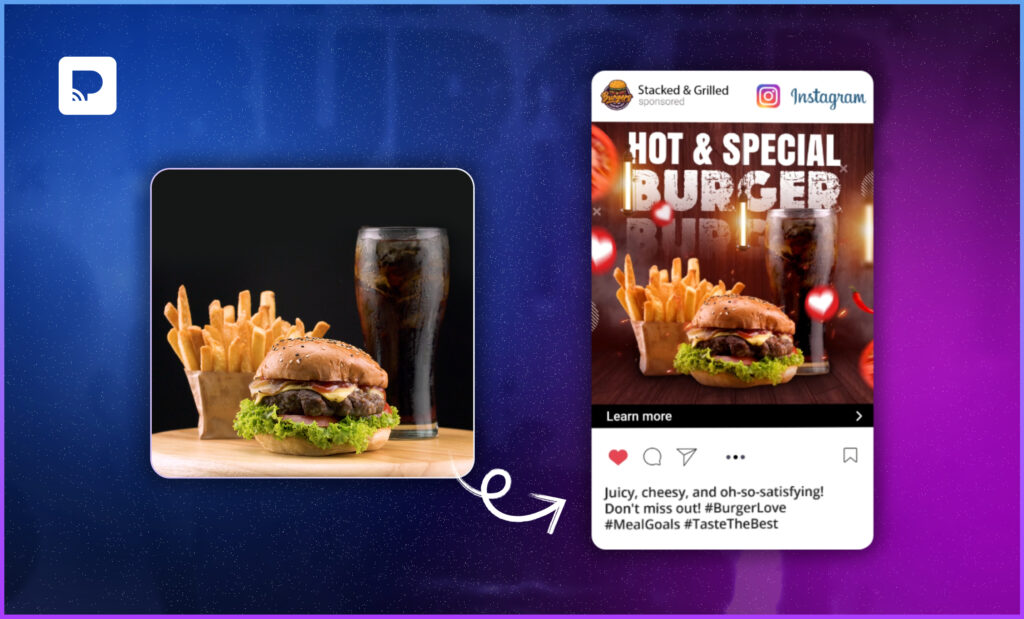
Key Features of Gallery AI
▪ Images and Videos Upload
In today’s fast-paced digital world, being consistent and creative on social media can be a challenge, especially if you manage multiple platforms. Gallery AI simplifies the entire process by allowing you to transform everyday images and videos into polished, professional posts within minutes.
Here’s How it Works:
Upload any image or video from your device’s gallery to Gallery AI’s intuitive editing panel. From there, you can enhance the visual appeal of images using advanced filters, personalized text, and other customization tools that help your content stand out. Videos easily get uploaded to the panel as well.
Need to add quotes, hashtags, or branding? You can do it all within the same panel. Without switching tools or apps. Once your design is complete, simply select your connected platforms and hit “Publish.” Instantly, your content goes live across your social media accounts, ensuring maximum reach with minimal effort.
▪ Content Albums
Gallery AI streamlines the way you manage content at scale. Using the Content Albums feature, you can select multiple images and videos in one go. Moreover, you can name them like customer wins, behind-the-scenes, or industry insights. Once your visuals are selected, Gallery AI’s smart engine automatically generates engaging captions and relevant hashtags tailored to each post. This eliminates the need to craft content piece by piece, saving you time and effort. Therefore, it is ideal for batch uploads and campaign planning.
With built-in scheduling options, you can set each post to go live at your chosen day and time, without ever leaving the panel. This all-in-one functionality not only streamlines your content creation process but also reduces repetitive tasks, making your social media strategy more efficient and less time-consuming.
▪ Drafts
There are times when you’ve created the perfect post using Gallery AI, but you’re not quite ready to publish it. In such cases, the platform saves your work to the Drafts section. Whether it’s a promotional video, a carousel of images, or a creative post you’re still finalizing, everything stays safe and accessible.
When you’re ready, you can revisit your drafts, make edits if needed, and publish them across your connected platforms with just a click. This feature gives you complete flexibility to plan, pause, and perfect your content before going live.
Everything You Need to Grow—
Social Posts, Ads, Reviews, and More with Practina.
Explore All FeaturesBenefits of Using Gallery AI
1. One Dashboard Does It All
Practina’s Gallery AI simplifies the process of creating social media posts. Users can upload images or videos directly from their device, apply filters, add text, and edit visuals—all from a single platform.
2. Bulk Upload & Post Management
The platform supports bulk uploading of images and videos. This allows users to manage and create multiple posts simultaneously, improving workflow efficiency and reducing time spent on repetitive tasks.
3. AI-Powered Captions and Hashtags
Gallery AI automatically generates captions and hashtags based on the uploaded media. As a result, it improves post visibility and engagement while eliminating the need for manual copywriting.
4. Drafts & Scheduling Functionality
Users can save their work as drafts or schedule posts for future publication. This enables better planning and consistency in posting, even during off-hours or busy periods.
5. Multi-Platform Publishing
With a single click, users can publish content across multiple social media platforms. This reduces the need to log in to each platform separately and ensures consistent messaging.
6. Time & Resource Optimization
By automating various steps in the content creation and publishing process, AI galleries helps save significant time and effort. Ultimately, this allows users to focus on content strategy and audience engagement.
7. Consistent Brand Presentation
Using a unified panel for editing and publishing helps maintain a cohesive visual style across all content.
Comparison: Practina Gallery AI vs. Traditional Design Tools
| Basis | Practina Gallery AI | Traditional Design Tools |
| Ease of Use | It is designed with simplicity in mind. Upload, edit, generate captions, and publish—all in a few clicks, no design experience needed. | Require design knowledge and manual work in multiple software (e.g., Photoshop, Illustrator) with a steeper learning curve. |
| Speed & Efficiency | Create and schedule multiple posts in minutes with AI-generated content suggestions. | Time-consuming, often needing separate tools for design, captioning, scheduling, and publishing. |
| AI Integration | Uses AI to generate engaging captions, hashtags, and even suggest design enhancements. | Typically, do not include AI; users must create everything manually or rely on third-party plugins. |
| Content Scheduling & Publishing | Built-in post scheduling and multi-platform publishing capabilities. | Design output must be exported and then uploaded manually to a publishing tool. |
| Multi-Post Management | Allows bulk uploads, editing, and scheduling from a unified panel. | Handle one design at a time; batch processing is limited and often complicated. |
| Accessibility | Cloud-based, accessible from any device with internet access—no need for heavy installations. | Often require installation on a desktop and consume significant system resources. |
Tips to Get the Best Results with Gallery AI
- Choose High-Quality Visuals
Start with clear, well-lit images or videos. The better the input, the more polished your final post will look. Especially when applying filters or enhancements.
- Use the Content Album Feature
Save time by uploading multiple images or videos at once through the content albums section. This helps you organize and prepare content for weeks in a single session.
- Customize Captions with Personality
Gallery AI generates smart captions on its own. But you must edit and personalize them. Moreover, you should add your brand’s tone, a question, or a call-to-action to increase engagement.
- Leverage Hashtag Suggestions
Make your posts more discoverable by using the AI-suggested hashtags. These are optimized for your content type and increase visibility across platforms.
- Take Advantage of Scheduling
Use the built-in scheduler to post when your audience is most active. Plan ahead and let Practina’s Gallery AI handle publishing while you focus on other tasks.
- Create Themed Content Sets
Group similar content into albums—like “Behind the Scenes,” “Product Highlights,” or “Customer Reviews”—to maintain a consistent and organized feed.
- Preview Before Publishing
Always preview your post using Gallery AI’s built-in editor. Check if the visuals, text, and hashtags align with your message and branding.
- Update & Reuse Drafts
Saved a post but not ready to share it? Access the Drafts section to update, re-edit, or schedule it when the timing is right.
- Analyze and Adjust
Review your post performance (if analytics are integrated) to learn what works best. Use these insights to tweak future content for better results.
- Keep Your Brand Elements Ready
Upload brand logos, colors, or fonts you use often so you can quickly apply them and keep your visuals consistent and professional.
Conclusion
Gallery AI is one of Practina’s most powerful features, designed to help you effortlessly transform your images and videos into stunning social media posts. It also intelligently suggests relevant hashtags and schedules your posts for optimal times—when your audience is most likely to engage.
But that’s just one part of what Practina offers. With additional tools like the Review Widget, Reputation AI, and Practina Financing, you get much more than just a content platform. Practina is your full-stack business growth partner, equipping you with everything you need to attract, engage, and retain customers effectively.