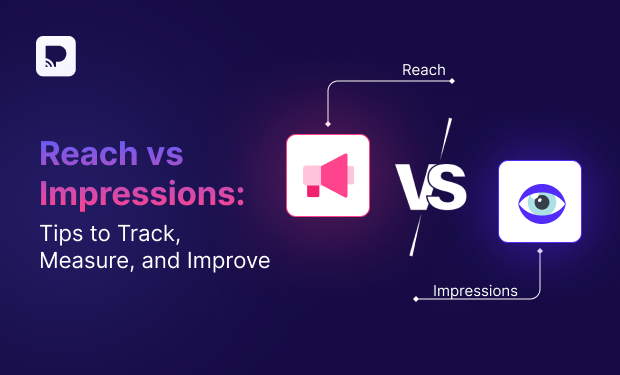Reach vs impressions. What do you visualize when you hear of it? A layman would not easily understand it. Of course. But if you are a digital marketer or using social media to elevate your brand, you may visualize it this way.
There is a billboard on a busy highway showing a brand’s advertisement. If 1,000 people drive past it, that’s the reach. But if some of them drive by every day for a week, and the ad gets 5,000 total views, those are the impressions.
Reach and impressions collectively create engagement. And engagement does not account for individual reach or impressions. Marketers analyze this for strategizing and creating a more approachable digital and social media marketing.
However, reach vs impressions is an important thing to know to analyze it wisely and to gain traction in engagement.
From data to decisions—Practina makes social media simple.
Try It FreeSo what are they exactly? Let’s demystify below.
What Is Reach?
Social media reach tells you how many unique users have seen your content. This includes things like posts, stories, ads, check-ins, or anything shared by you or others that shows up in someone’s feed.
Marketers use reach to understand the size of the audience their message is hitting. Moreover, they use it to measure brand awareness, since it shows how far your content is spreading and how many people could potentially engage with your business.
Reach is also helpful when comparing different types of posts. For example, did a video reach more people than a static image? Did a paid ad reach more users than an organic post? Knowing this helps guide your strategy moving forward.
| Average Reach Rate of Each Social Media Platform When it comes to how far your content can go on different social media platforms, the average reach rate can vary quite a bit: ▪ Instagram: 3.50% ▪ Facebook: 1.65% ▪ LinkedIn: 0.67% ▪ YouTube: 1.6% (among subscribers) ▪ Pinterest: 0.57% |
TikTok and Snapchat are famous for delivering strong organic reach, particularly through trending videos. However, they don’t publicly share precise data on reach metrics.
What’s the Impression on Social Media?
“Impressions” is a social media metric that measures the number of times a piece of content, such as a post, tweet, or advertisement, has been seen by users. Each time a user sees the content, it counts as one impression. It is used to indicate the visibility of a piece of content and can help marketers and advertisers understand how effective their campaigns are at reaching their target audiences. Impressions are used to measure the effectiveness of campaigns, engagement, and popularity of the post, tweet, or advertisement across various social media platforms. It is important to note that an impression does not necessarily mean that the content has been engaged with, just that it has been seen.
On different platforms, if you have a business page, you can see impressions on your post through the insights option.
- Facebook: 1,500–2,500
- Instagram: 2,838
- LinkedIn: 482
- Pinterest: 2,831
Impressions vs. Views
Impressions refer to the total number of times your content is shown on someone’s screen, regardless of whether they interact with it. Every appearance counts, even if the same person sees it multiple times.
Views, on the other hand, go a step further. They measure how many times someone actually watched your video content (or engaged long enough for it to register as a view). It’s important to note that platforms set their own rules. For example, Facebook might count a view after 3 seconds, while YouTube has its own criteria.
Impressions vs. Engagement
As stated above, Impressions are the total number of times your content appears on someone’s screen.
Engagement, however, is when people go beyond just seeing your content and actually do something with it. For instance, liking, commenting, sharing, clicking, saving, or reacting.
Difference Between Reach and Impressions
Simply put:
Reach = the number of distinct people who saw your post.
Impressions = the total number of views, including repeats.
In other words, reach is the audience headcount, and impressions are the number of times they looked. Together, they tell you both the breadth and depth of your content’s exposure.
Reach vs Impressions: A Platform-by-Platform Breakdown
- Reach: Unique accounts that saw your post/story/reel at least once.
- Impressions: How many times your content appeared in someone’s feed, explore tab, or profile visits (includes repeat views by the same person).
- Reach: it is not shown directly. LinkedIn uses “unique viewers” in analytics, which is essentially reach.
- Impressions: The number of times your post was loaded on a user’s screen (same person seeing it twice counts twice).
- Reach: Unique users who saw your content (organic + paid).
- Impressions: Every appearance in a feed, ad, or page, including multiple views by the same user.
▪ Twitter / X
- Reach: it’s not a native metric. Marketers estimate it based on followers and engagement rate.
- Impressions: The total number of times your tweet was displayed to users in their timeline or search results.
▪ TikTok
- Reach: Estimated through unique viewers in analytics.
- Impressions: Every single view, including replays by the same user.
▪ YouTube
- Reach: Measured as the number of individuals who watched your video.
- Impressions: How many times YouTube displayed your video’s thumbnail to viewers.
How To Calculate Impressions and Reach?
- Switch to a Business or Creator account.
- Go to your profile → Tap Insights.
- Select a post/story/reel → Look under Reach (unique accounts) and Impressions (total views).
Pro tip: Track over time to see if your content is reaching new audiences or just the same followers repeatedly.
- Go to Meta Business Suite or your Page Insights.
- Under Content, view metrics for each post → Reach and Impressions are listed separately.
- You can filter for Organic vs. Paid Reach.
Pro tip: Compare organic vs. paid reach to assess ad efficiency.
- For posts → Click View analytics under the post.
- Unique viewers = Reach; Impressions = total times shown.
Pro tip: Monitor engagement rate alongside impressions to see if visibility leads to interaction.
Twitter / X
- Go to Analytics from your profile menu.
- For each tweet → “Impressions” is shown directly; Reach can be estimated using follower count + engagement spread.
Pro tip: Retweets and replies often boost impressions without a proportional reach increase.
TikTok
- Switch to a Business or Creator account.
- Go to Analytics → “Content” tab → View each video’s Unique Viewers (reach) and Total Views (impressions).
Pro tip: Keep an eye on “Traffic Source” to see if reach comes from new viewers or repeat fans.
YouTube
- Open YouTube Studio → Analytics → Reach tab.
- Unique viewers = Reach; Impressions = how often your video thumbnail was shown.
Pro tip: Track Click-Through Rate (CTR) alongside impressions for better context.
Turn your reach into revenue—Practina does the math for you.
Get StartedThe Right Way to Track Reach vs Impressions on Social Media
- Set a Performance Baseline
Every improvement story starts with a baseline. Begin by tracking your reach and impressions for 2–4 weeks. Then use this as a benchmark to see if your content strategies are increasing visibility over time.
- Compare Timeframes
Numbers in isolation don’t tell a story—trends do. Compare week-over-week or month-over-month data. Moreover, look for patterns. For instance, do weekends give you more reach? Do impressions spike after a certain type of post?
- Segment by Content Type
Not all formats perform equally. Therefore, separate data for reels, posts, carousels, live streams, and ads. Reels might give a higher reach. On the other hand, carousel posts may yield more impressions.
- Monitor Organic vs. Paid Performance
When running ads, don’t just focus on paid results. Track your organic reach and impressions too. This will help you determine whether your growth is driven by genuine audience interest or ad spend. Moreover, this data allows you to adjust your budget toward the content that performs best naturally.
- Track Engagement Alongside Visibility
Reach and impressions tell you how far your content goes, but engagement shows how well it connects. Track likes, comments, shares, CTR, and watch time alongside those numbers. It is because high impressions with low engagement often mean your content is being seen, but not truly resonating.
- Use Consistent Tracking Tools
Your analytics are only as accurate as your measurement method. So, avoid hopping between platforms. Instead, use a consistent source like Meta Insights, LinkedIn Analytics, YouTube Studio, or a single tool like Sprout Social or Hootsuite. Therefore, your numbers speak the same language over time.
- Leverage UTM Parameters for External Links
If you’re sending people off-platform, for instance, to your website, don’t let those clicks disappear into the void. Add UTM tags to your links so Google Analytics can show you exactly how your reach and impressions are turning into real site visits.
- Automate Reporting
Data tracking can eat up your day. Schedule automated reports (weekly or monthly) so fresh insights land in your inbox without you lifting a finger. Your time is better spent acting on the numbers, not chasing them.
Practina AI’s Guide to Mastering Reach vs Impressions
Practina isn’t just a marketing tool; it’s your complete business growth partner. From helping you attract customers online to tracking every lead you gain, it’s built to make your digital journey seamless. With Gallery AI, Lead Center, Review Widget, and Reputation AI, Practina lets you create, post, engage, and monitor customer activity effortlessly. Everything your social media needs to succeed? You’ll find it here.
So whether it’s increasing reach or boosting impressions, you have the right tool.
Conclusion
Monitoring engagement online requires more than just numbers. It demands focused strategies and a clear understanding of what to measure. Balancing reach vs impressions means identifying which metric aligns with your objectives. And then using both to get a full picture of performance. By leveraging this data, businesses can refine their approach, maximize visibility, and strengthen their presence across social media platforms.