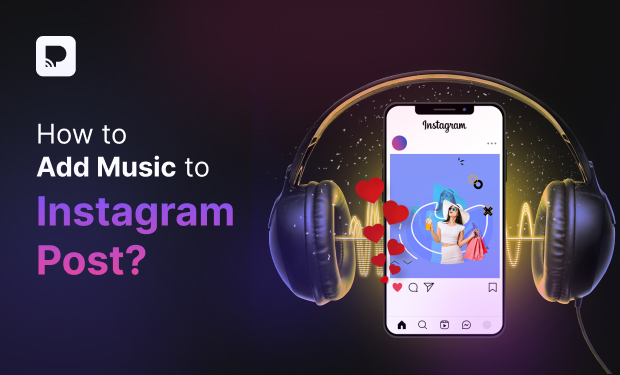A good song instantly changes the entire vibe of the post. Be it emotional, dramatic, or playful, the right music transforms a picture into a moment.
Music sets the tone. And on Instagram, that tone can make or break your content.
One second, you’re in a dreamy haze with “Sapphire tears on my face”, and the next, you’re owning the spotlight with “I’m the problem, it’s me.”
But with endless tracks to scroll through, it can be tough to figure out how to add music and which song works best for your post.
Don’t worry, though. This step-by-step guide will walk you through everything you need to know. And make sure to stick around for some bonus tips at the end to help your content hit all the right notes.
Add the Music You Love—Practina Will Post It at the Perfect Time!
Try Practina FreeHow to Add Music to a Picture?
Here are a few simple steps you can follow to add music to photo.
1. Tap the icon to create a new post or swipe left anywhere in the feed.

2. Select the Post at the bottom. In this, you can either click a new photo or select one from your collection. Then tap Next.
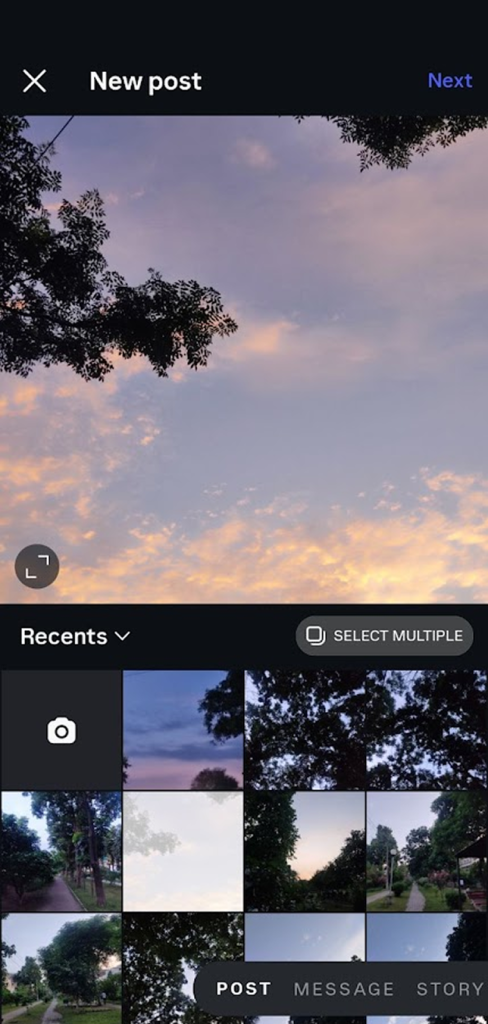
3. On the editing screen that opens next, apply your filters or adjustments. You will see a suggested audio hovering at the top of the screen. You can go with that or tap Next again.
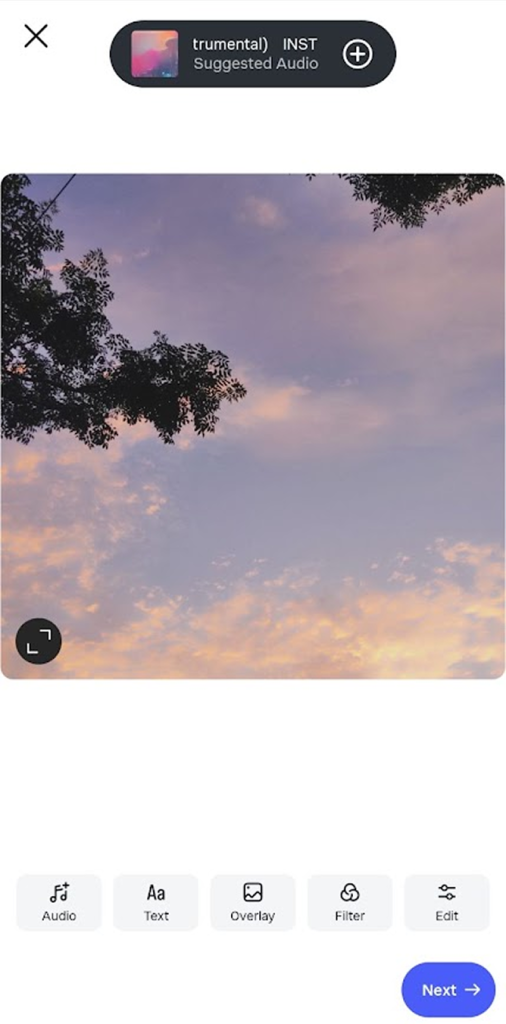
4. On the caption screen, you’ll see an option called “Add Music.”
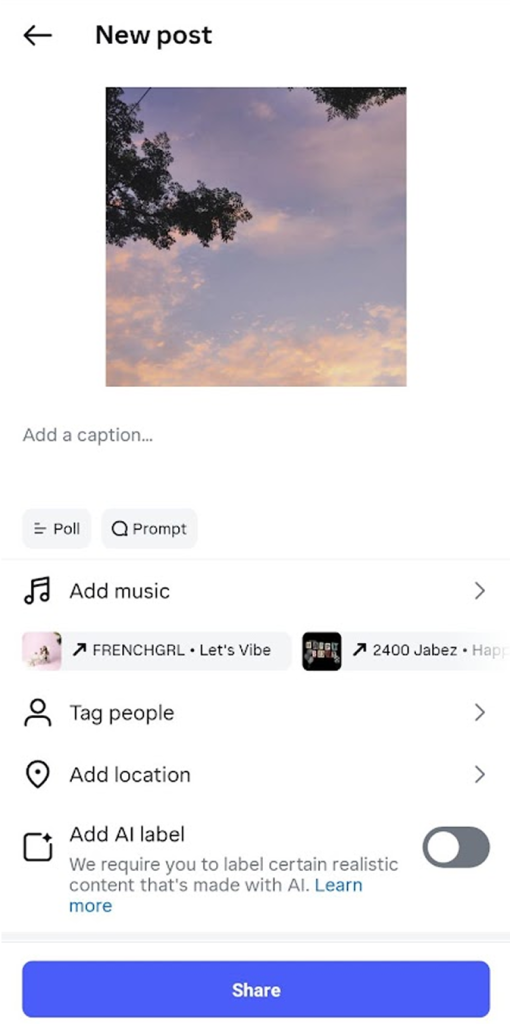
Now comes the fun part.
5. Tap “Add Music.”
You can search for a specific song by name, artist, or lyric snippet, or simply explore the available options through:
▪ Trending: These are the most popular songs currently being used across Instagram. If you want your post to ride the wave of what’s hot and potentially get more reach, this is the place to look.

▪ For You: A mix of music suggestions tailored to your general activity on Instagram. It often includes songs you might enjoy or that work well with similar content.
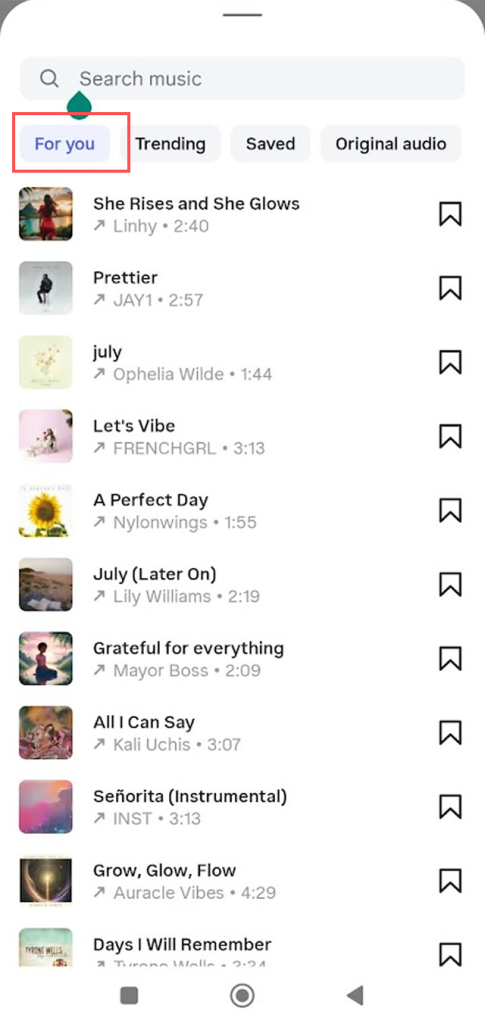
▪ Original Audio: This includes user-generated soundtracks, such as voiceovers, remixes, background sounds, or unique edits created by other Instagram users. You might recognize these from reels or stories you’ve seen. They often become viral. ▪ Using original audio gives your post a creative edge or lets you tap into a niche trend or meme.
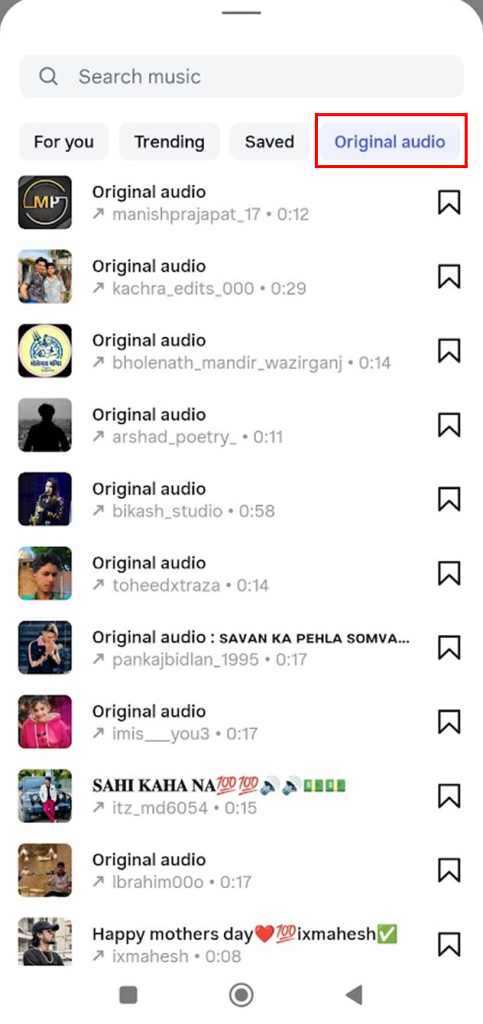
▪ Alternatively, you can browse by genre, ideal if you already have a specific vibe in mind, such as pop, hip-hop, chill, indie, classical, or instrumental. Great for refining your choice when you know the type of energy you want.
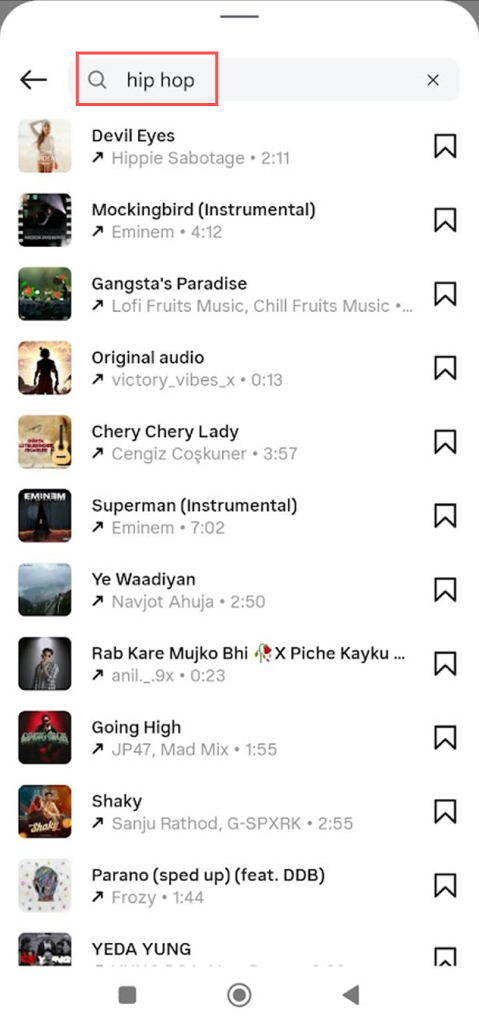
▪ Saved Audio: If you’ve ever come across a Reel with a sound you loved and tapped “Save Audio,” this is where it lives. This section is super handy for creators who collect inspiration ahead of time. Instead of searching again, just head to Saved and use a track you’ve already bookmarked.
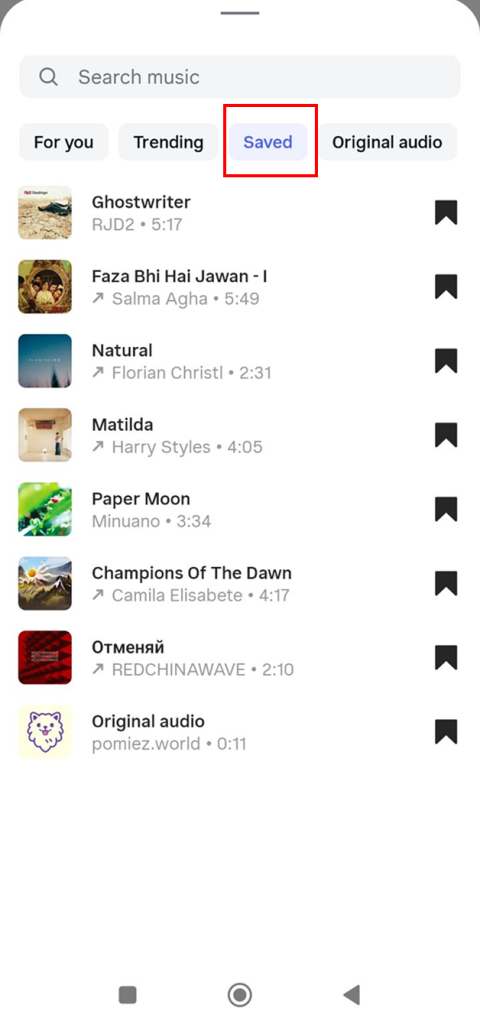
- Once you choose a song, you’ll be able to select the specific part of the track to feature. Instagram usually allows a snippet ranging from 5 to 90 seconds, depending on post type and audio rights.
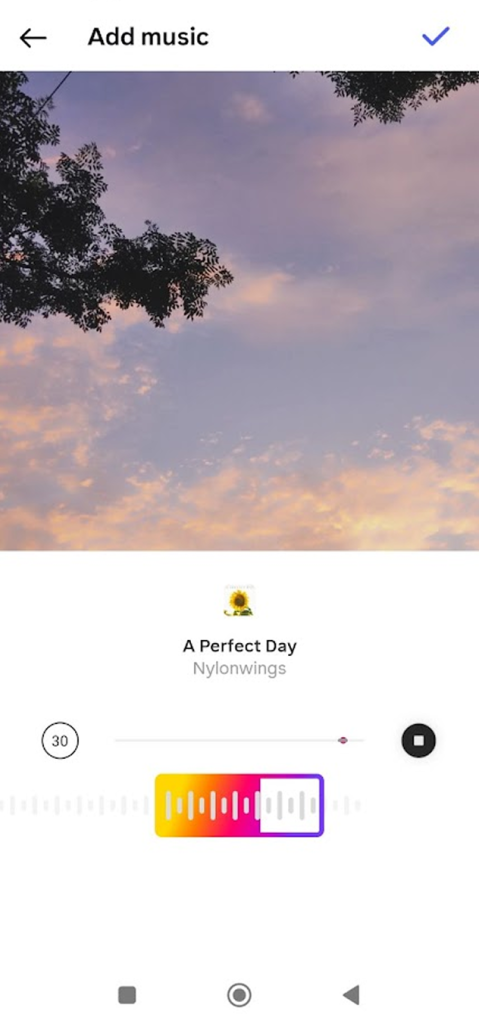
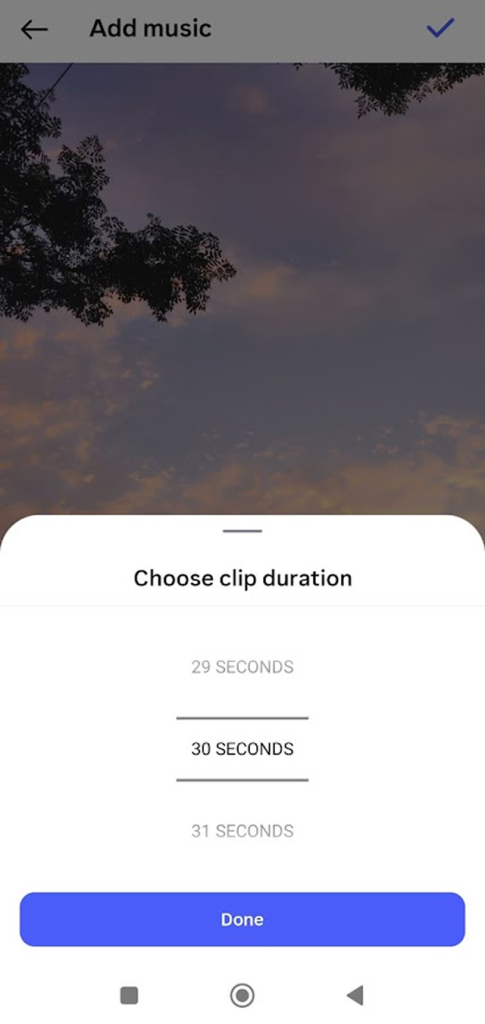
You’ll see a waveform preview where you can:
- Select the catchiest part of the song—whether that’s a lyric drop, a transition beat, or a dramatic pause
- Line it up with your post’s visuals for the perfect moment
- Hear a real-time preview to make sure the vibe is just right
| Pro tip: Go for the part of the song that conveys the emotion or message fast—attention spans are short, and the first few seconds matter most. |
7. Tap Done, finalize your caption, hashtags, and post!
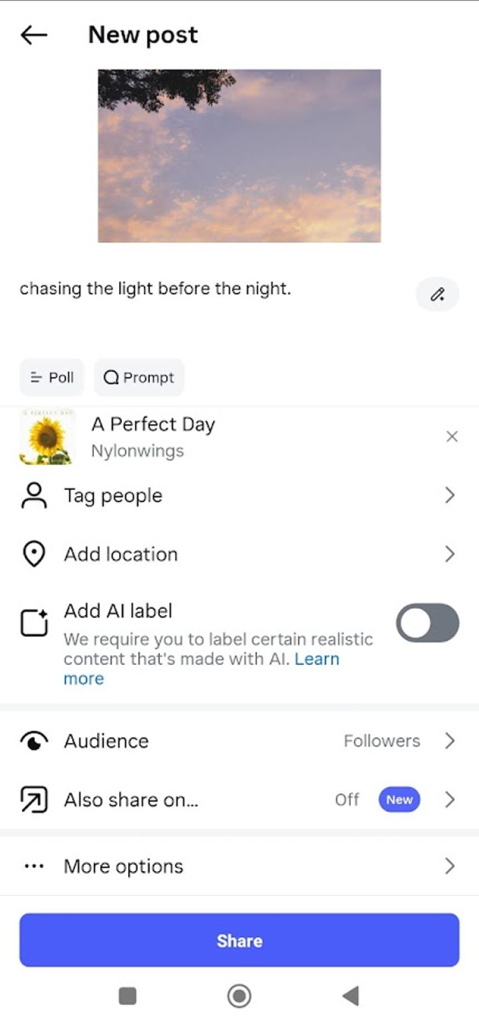
Can You Add Music to Multiple Photos?
Instagram now lets you add music to Instagram posts with multiple photos, too!
The process stays pretty much the same, just begin by selecting more than one photo when creating your post.
This is perfect for sharing vacation albums, outfit changes, event recaps, or even random dumps, all made better with the right background track to set the mood.
Can You Add Music to an Instagram Post After Posting?
Unfortunately, you can’t add music to an Instagram post once it’s already published. If you forgot to include a track or changed your mind about the vibe, the only workaround is to delete the post and re-upload it with the music.
So before you hit that “Share” button, double-check everything—from your caption to the song snippet—because there’s no editing audio afterward (yet!).
| Pro Tip: If you’re unsure about the song choice, you can always save the post as a draft and come back to it later before publishing. |
How to Replace Muted Audio on Your Instagram Post?
You have prepared a nice post. Filters, just the right. Caption on point. And the music, hitting all the right notes. And post. However, when you check back after a while, something seems off. Instagram just muted the audio on your post due to copyright issues or music availability in certain regions. Now that’s frustrating for sure.
But instead of creating a hype around the problem, let’s focus on the solution.
Although you can not add the same track again, obviously, you can replace it. We know it would have taken a while for you to select the right track, but you can spend a few more minutes to get that perfect post.
Follow these steps:
1. Open the post with muted audio.
2. Tap on Audio Unavailable or the muted speaker symbol on your post.
3. Tap on Replace track. Then, as usual, proceed to select the song of your choice.
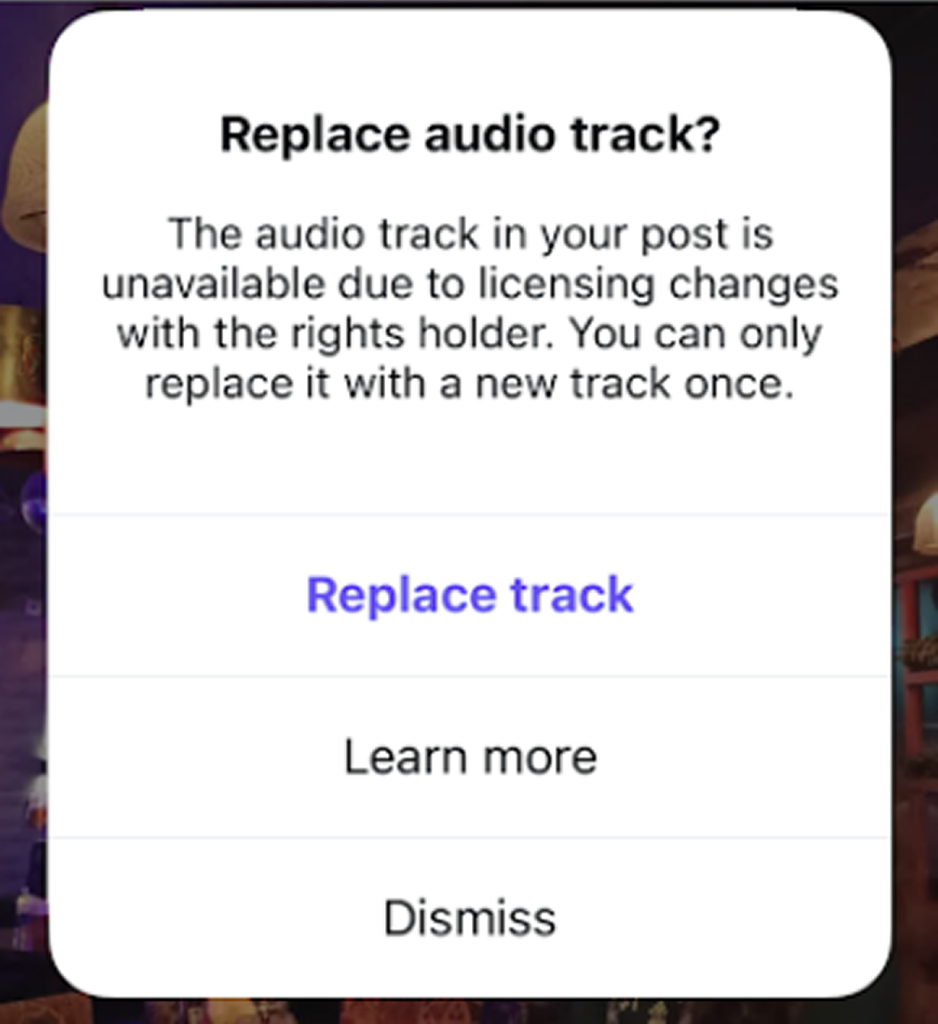
4. Then, as usual, proceed to select the song of your choice.
5. Choose the part that best fits your post.
6. Tap done.
And that’s it. Instagram allows you to replace the track only once. There could be several reasons why your original track was muted. One could be licensing changes with the rights holder.
| Pro Tip: Stick to tracks available within Instagram’s in-app library. These are usually cleared for use and are less likely to be muted. |
Why Can’t I Add Music to My Instagram Post?
If you’re unable to add music to your Instagram post, don’t worry—you’re not alone. Here are some common reasons why this might happen:
- App Not Updated
Music features often roll out with newer versions of the app. Make sure your Instagram app is updated to the latest version.
- Account Type Restrictions
Some business accounts may have limited access to music due to copyright policies. Switching to a creator account often fixes this.
- Region Limitations
Instagram music is not available in every country. If you’re in a region where the feature isn’t supported, you won’t see the option.
- Technical Glitches
Sometimes, it’s just a temporary bug. Try restarting the app or reinstalling it.
- Using Unauthorized Content
If you’re trying to use copyrighted or blocked music, Instagram might restrict the feature or mute your post.
Where Else Can You Add Music on Instagram?
Besides regular posts, you can add music to:
- Stories – Use the Music sticker to add a song with lyrics or album art.
- Reels – Add music, voiceovers, or effects for more creative storytelling
- Notes – Some users can now attach music to Notes in DMs.
- Lives – You can play background music, but beware of copyright restrictions.
Music Post Scheduled? Practina Makes Sure It Gets Seen!
Get Started TodayBonus: Quick Tips to Ace Your Music Game on Insta
- Match the Mood
Don’t just go with what’s trending; pick a track that fits the tone of your content. A moody photo dump with an upbeat song can feel off. Let the music support your message.
- Use the Best Part of the Song
Instagram lets you choose the exact part of the song to feature, so make the most of it. Go for the chorus, a strong beat drop, or a line that instantly captures attention. These small details contribute to the overall impression.
- Save as You Scroll
If you hear a track you like while watching a Reel or Story, tap “Save Audio.” Later, you can find all your saved tracks in one place when you add music to photo.
- Ride the Trend, But Make It Yours
Trending sounds can boost reach, but don’t force them. Use them creatively in a way that still aligns with your brand or vibe. This way, it’ll feel more authentic and perform better.
- Preview with Sound On
Before you post, play it back with your sound on. Make sure the audio flows with your visuals, hits the right moment, and feels seamless. What sounds good in theory might feel off in execution.
Remember: When you add music to Instagram post, it elevates storytelling. Use it with intention, and your content will do more than look good. It’ll feel good too.
Conclusion
Music isn’t simply an add-on; it is a way through which your audience feels invested in your content. It conveys a certain energy, sparks the desired emotion, and transforms a humble post into something that resonates.
All in all, it is the key component of your storytelling!
And if you’re looking to make your content creation journey even easier, Practina can help you stay ahead with smart, AI-powered tools and a full-stack business growth package, so you can focus more on creativity and less on the guesswork.