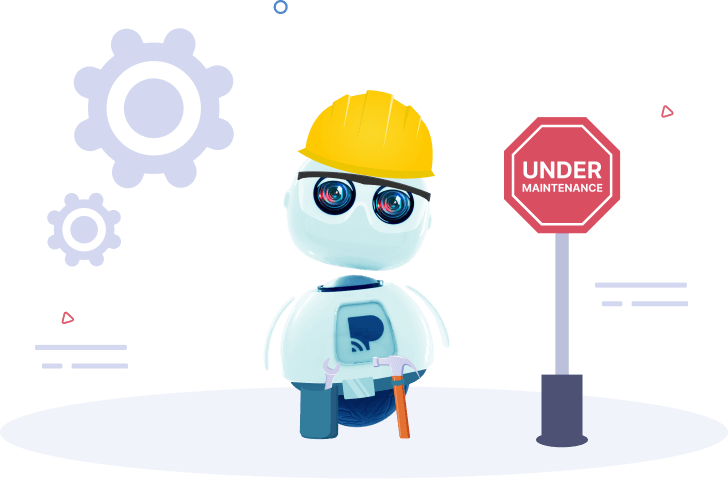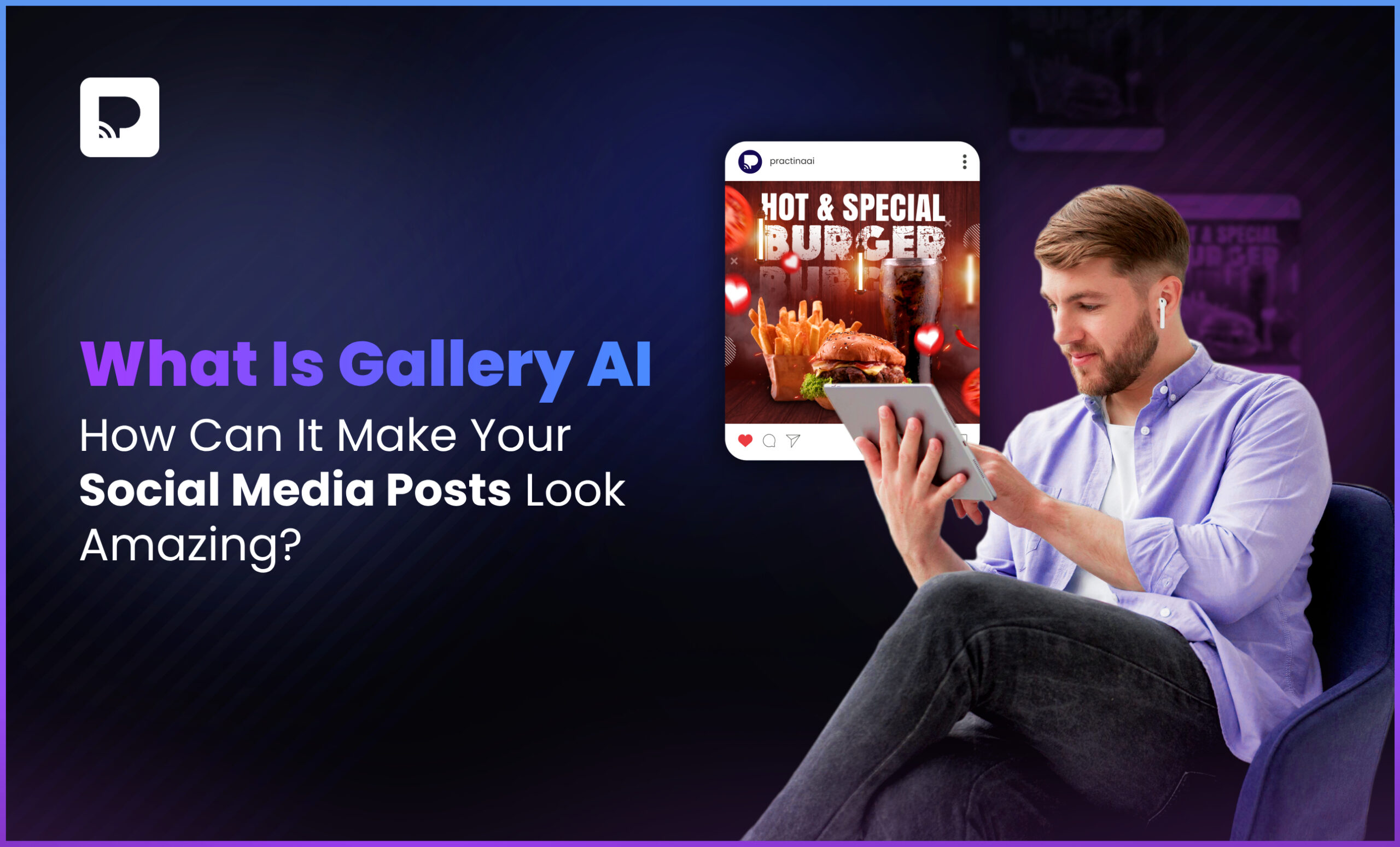Social media offers several tools that help with effective marketing. One such tool is a call to action (CTA).
Do you know that a CTA can change the mind of a viewer? A strong CTA is necessary to grab people’s attention and guide them in the proper direction.
What is a Call-To-Action (CTA)?
A text prompt, known as a call-to-action (or CTA), urges your reader to take a specific action. A CTA on social media might followers to make a purchase or sign up for your newsletter, but there are other possibilities.
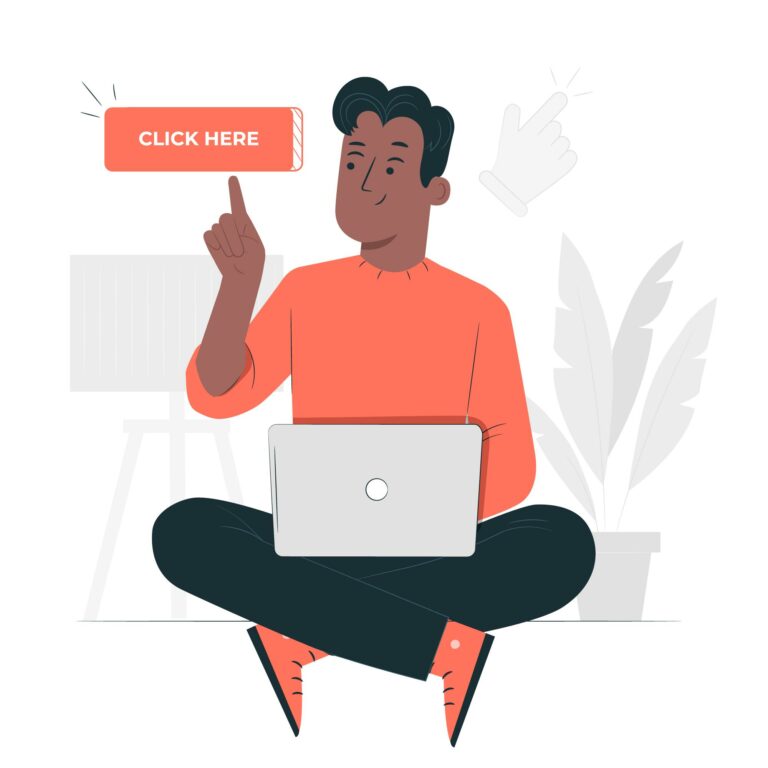
Both organic posts and advertisements on social media can have CTAs. They may be added to the caption, there could be a CTA button, or an image itself. There isn’t a call-to-action that works for everyone. Effective CTAs are a little more complicated than that.
Knowing Your Target Audience Is The Crucial
First Step In Creating Marketing Campaigns That Reach The Right People At The Right Time
Click To Know MoreWhy Do CTAs Matter In Social Media Marketing?
CTAs are essential as they increase the chance of customer interaction with the content or a particular post. A social media post without a CTA can’t direct your customer in the direction you want. They won’t know what to do with the information even if they take a moment to read your post.
It is important to direct them as to what to do next. You can point followers to:
- Visit and follow your profile.
- Click the link in your profile.
- Purchase the goods you’re selling.
- Interact with you through a discussion.
- Post about it in their stories.
They’ll surely take action if you explain to customers why it is required.
Your users will be far more inclined to buy in when they know why you’re speaking to them and care about what you have to offer. Your CTA does more than just persuade your audience. It motivates them to explore and take your services or products.
Your CTA’s performance might reveal a lot about the general efficacy of your marketing plan. You can track the effectiveness of your CTAs using social media automation tools like Practina.
How To Write CTAs For Social Media?
Here are a few straightforward suggestions to bear in mind.

1. Keep it conversational
It is not necessary to be formal. Use the pronouns “you” and “your” in your writings to create a connection. It’s a simple approach to avoid sounding like a sales pitch and make your message feel more personal.
2. Use action words
This is not the time to be subtle. Instead, you want to motivate your audience to act. Reduce decision fatigue by using strong CTAs, and clear and informative verbs, sometimes known as “command words.”

Use words like-
- “Register for a risk-free trial.”
- “Save my guide for later”
- “Get your free, instant quote”
The best sentences are short and to the point, but stay away from words like “Click here,” which might sound spammy or annoying.
3. Create urgency
Nothing is more alluring than a limited-time deal, as every impulsive consumer will attest. The time is running out!
Leverage fear of missing out by including the words “now,” “today,” or “this week only” in your CTA to nudge people into action.
4. Be specific
The better your CTA, the more specific it should be. For instance, try stating, “Sign up for our weekly travel newsletter for the latest flight deals,” instead of “Sign up for our newsletter.”
Additionally, it’s a good idea to limit each post to one CTA. If you don’t, you run the risk of giving your reader too much information and losing them entirely.
What Type Of Call-To-Action Buttons Do You Need On Your Website?
Effective CTA is easy to understand. They are of various types. You can use them for social sharing, lead nurturing, form submission, or lead generating. Although not every CTA will result in a sale, you must focus on promoting your services on websites and social media.
6 types of CTA buttons you need on your website:
1. Lead generation
CTAs are essential for generating leads from your website in the first place. You should place them strategically across your website since you’ll want to convert visitors into customers.

The most common usage of CTAs is in blogs. You can place them in the sidebar, at the end of posts, or even on the banner. These CTAs must be visually appealing and convey the benefits of clicking on them.
2. Form submission
Once visitors land on your website, you can ask them to fill out a form and provide their information to access your services or products. This is how you can collect data on potential leads to turn them into customers.
Ensure your submit button on the form is responsive so that it won’t let your visitors, close to becoming leads, slide through the cracks. Change the “submit” button content to something more relevant to the marketing offer for which they are about to provide their information.
3. Read more
If you don’t want to display the entire content on the home page, you can do that in the opening paragraphs of your content, followed by a “read more” CTA.
“Read more” buttons ensure that your engaging posts get the engagement they deserve. This may persuade readers to click through to the post, rather than scroll down the homepage. It ensures that the post receives credit for any traffic that originates from it rather than the homepage.
4. Product or services search
You want to make it simple for the audience to browse your website and discover more about your business and what it offers. Your company’s products and services are ultimately what keep it afloat. Simple text on a button that sticks out sufficiently against its background can work as a CTA instead of elaborate visuals.

A call-to-action that asks users to share a piece of content with their friends is among the most basic forms. A low-risk option for visitors, leads, and customers to interact with your business is through social sharing buttons.

However, don’t just slap them on everything. For instance, you don’t want to feature them in areas where individuals are providing you with their private information. The best feature of this kind of CTA is how simple it is to customize.
6. Event promotion
If you are organizing an event, use a CTA for promotion and awareness of the event. Depending on the audience segment you want, there are countless places you can post this type of CTA, which is its best feature.
You can think about including this for customers on their dashboard, login page, or even the page where they can print a receipt. You can also add this CTA to your blog’s sidebar to generate leads. There are countless options.
Unlock Your Potential. Take Action Now!
Inserting the correct CTA in your ads can get you terrific results, but if you aren’t too confident about it, use an AI automated social media marketing tool.”
Get Started NowConclusion
These CTAs work best in emails, newsletters, or social media posts. Paid advertising, however, where CTAs are crucial, is among the most efficient ways to promote your company.
Practina, one of the best AI marketing tools, automatically customizes your ads with responsive and relevant CTAs, which are changeable according to your needs. Additionally, it offers useful insights into how many clicks and conversions you receive from your ads.
Sign up with Practina to run impactful social media campaigns with CTAs that enhance your brand reach and help you get more traffic.