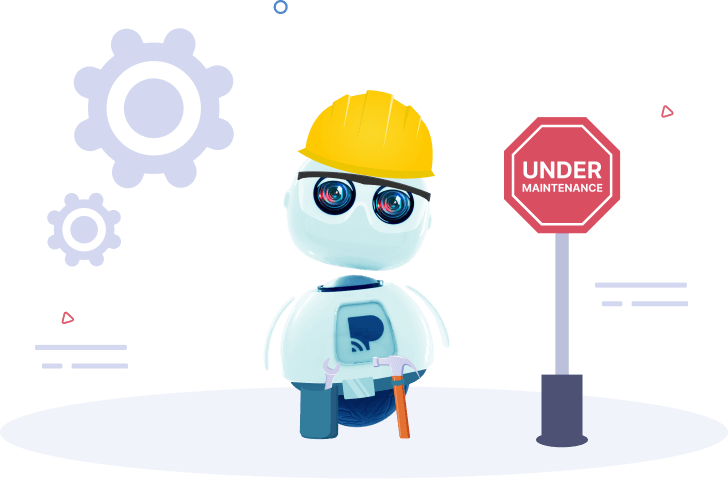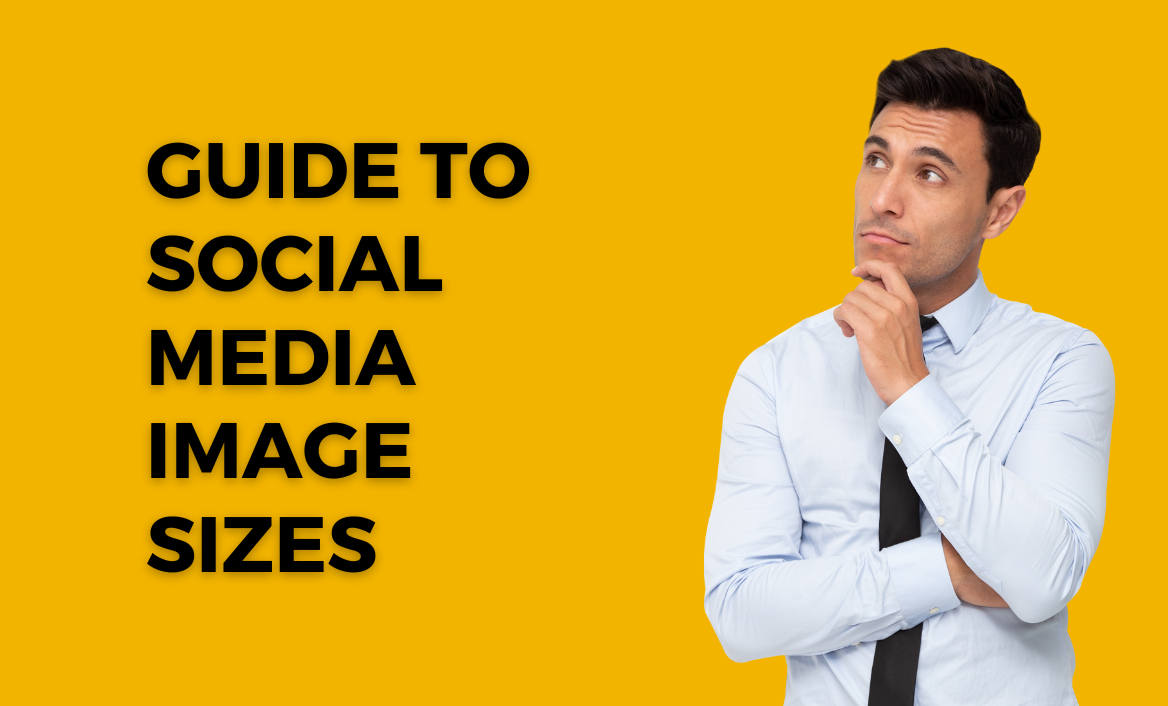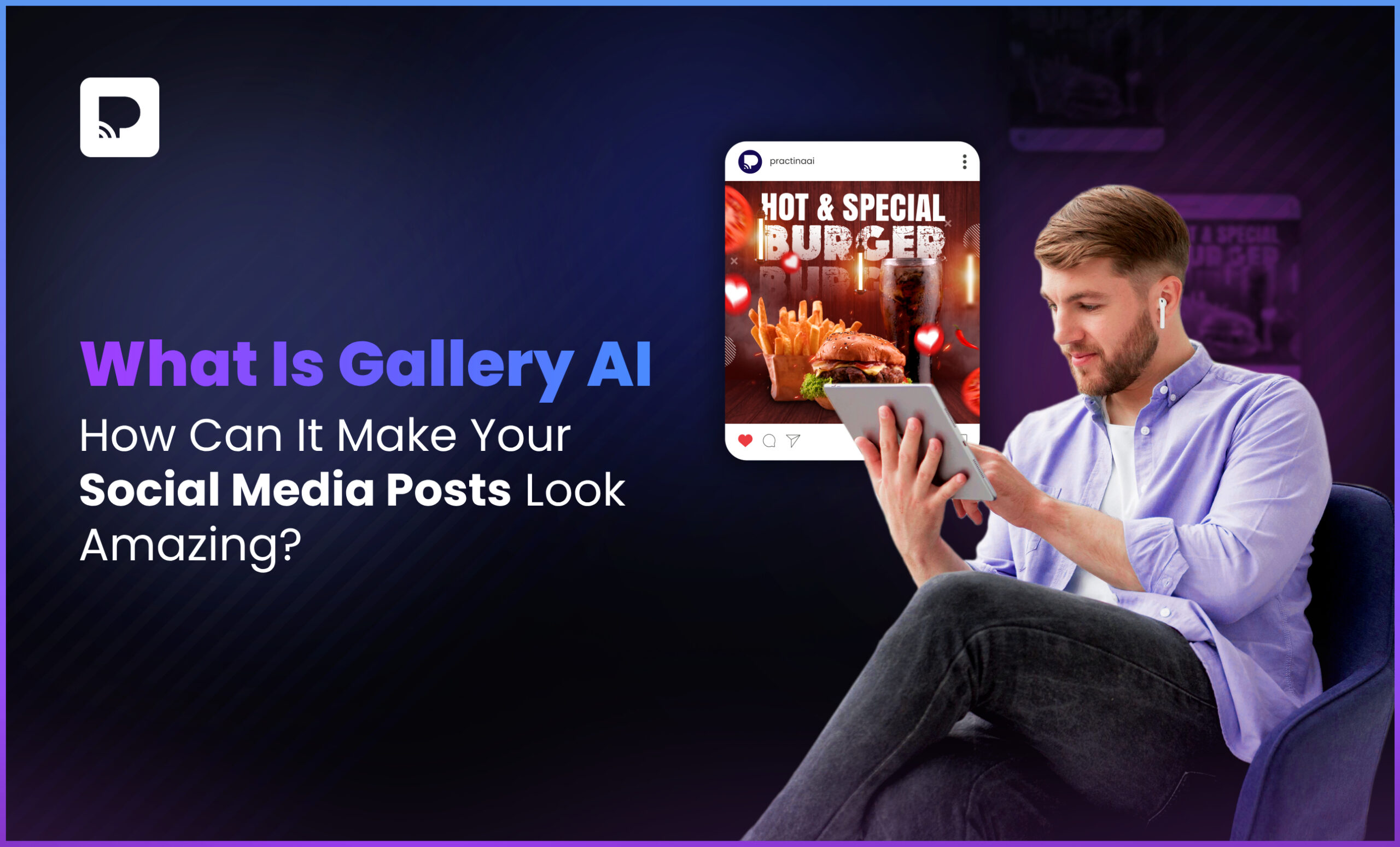Social media has become an integral part of our daily lives. It’s a platform where we connect with friends and family, share our thoughts and opinions, and stay updated with the latest news and trends.
But with so many social media platforms out there, it can be overwhelming to keep track of all the different image sizes for each one. Knowing the necessary dimensions for your image posts on each platform is essential. Else you’ll face multiple issues.
This article discusses the optimal social media image sizes for the most popular platforms, including Facebook, Instagram, Twitter, LinkedIn, and Pinterest.
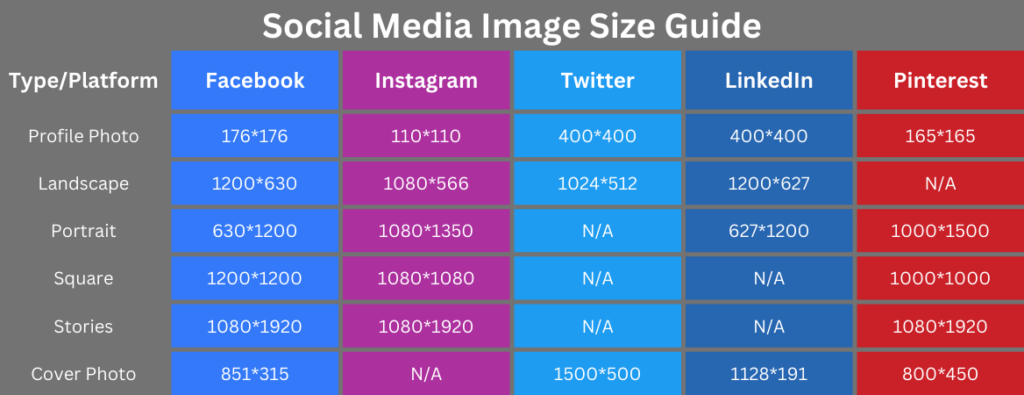
1. Facebook
First, let’s start with Facebook. Regarding images on Facebook, it’s important to remember that the platform has a few different image types: profile pictures, cover photos, and shared images.
Profile pictures are small, square images that appear next to your name on your profile and your posts. The optimal size for a Facebook profile picture is 180 x 180 pixels. Using a high-quality image for your profile is essential, as it’s often the first thing people see when they visit your profile.
Cover photos are large, horizontal images that appear at the top of your profile page. The optimal size for a Facebook cover photo is 820 x 312 pixels. Remember that the cover photo is displayed differently on desktop and mobile, so using an image that looks good on both is critical.
Shared images are images you post on your timeline or in a group or page. The optimal size for shared images on Facebook is 1200 x 630 pixels. This size will ensure that your images look clear and crisp on both desktop and mobile.
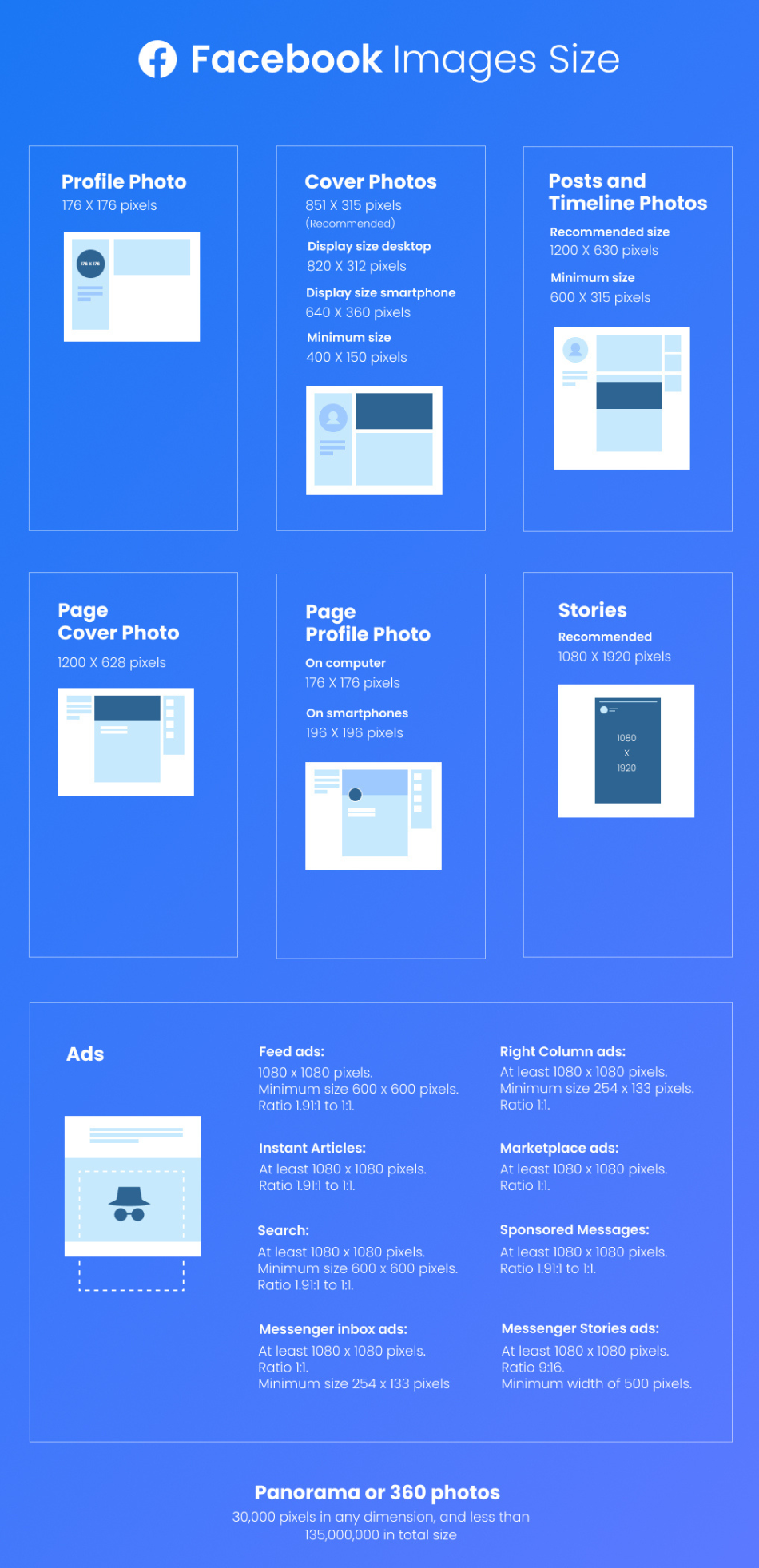
2. Instagram
Next, let’s take a look at Instagram.
Instagram is a visual platform, so it’s essential to use high-quality images to grab your followers’ attention. You can share three types of images: profile pictures, thumbnails, and full-size images.
As with Facebook, it’s vital to use a high-quality image on this platform for your profile picture to make an excellent first impression. Profile pictures on Instagram are small, square images that appear next to your name on your profile. The image files for an Instagram profile picture are stored at 320 x 320 pixels and displayed at 110 x 110 pixels.
Thumbnails are small, square images appearing in your profile’s grid of posts. The optimal size for Instagram thumbnails is 161 x 161 pixels.
Full-size images are the images that you share in your posts. The optimal size for full-size images on Instagram is 1080 x 1080 pixels. This size will ensure that your images look clear and crisp on both desktop and mobile.
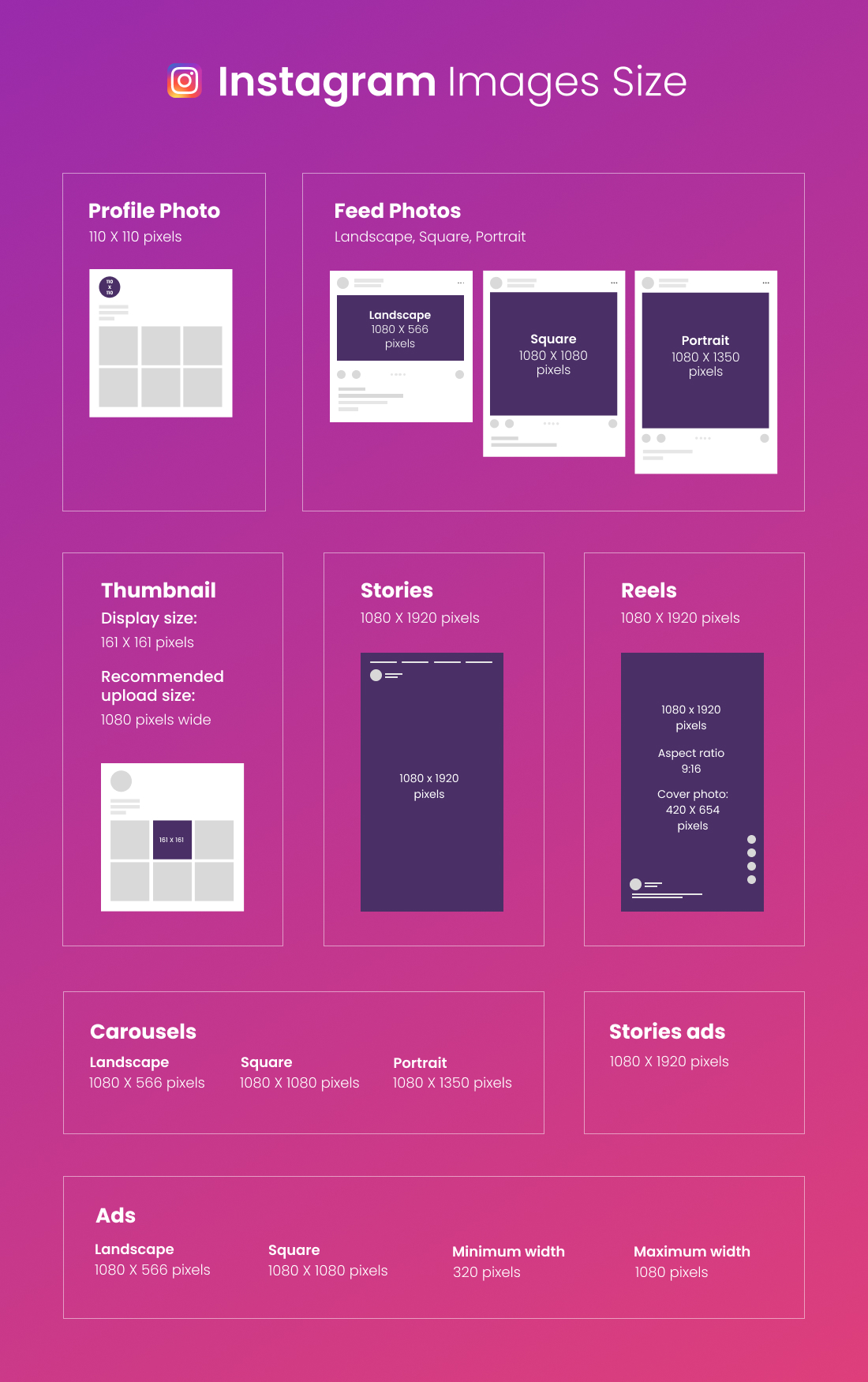
3. Twitter
Twitter is another popular social media platform like Facebook and Instagram. It has different image types and dimensions, such as profile, header, and shared images.
Profile pictures on Twitter are small, square images that appear next to your name on your profile. The optimal size for a Twitter profile picture is 400 x 400 pixels. Using a high-quality image for your profile is essential, as it’s often the first thing people see when they visit your profile.
Header images are large, horizontal images that appear at the top of your profile page. The optimal size for a Twitter header image is 1500 x 500 pixels. Remember that the header image is displayed differently on desktop and mobile, so it’s critical to use an image that looks good on both.
Shared images on Twitter are the images that you share in your tweets. The optimal size for shared images on Twitter is 1024 x 512 pixels. This size will ensure that your images look high in quality on both desktop and mobile.
As social media platforms evolve, businesses and individuals must stay up-to-date on the latest image sizes and dimensions. It is especially true for LinkedIn and Pinterest, two popular networks that many use for professional networking and visual marketing.

4. LinkedIn
LinkedIn is a social network millions of professionals worldwide use to connect with colleagues, industry experts, and potential clients. It is also a valuable tool for businesses looking to promote their brand and reach new customers.
Regarding LinkedIn, image sizes are crucial for creating a professional and cohesive profile. Here are the recommended dimensions for various types of images on LinkedIn:
- Profile picture: This is the primary image on your LinkedIn profile. It should be a headshot that is clear and professional. The recommended size is 400 x 400 pixels.
- Background image: This is the banner image behind your profile picture. It should be visually appealing and representative of your brand or personal interests. The recommended size is 1500 x 500 pixels.
- Company logo: If you represent a company on LinkedIn, you must upload a logo to your profile. The recommended size is 400 x 400 pixels.
- Post images: When you share a post on LinkedIn, you can include a photo. The recommended size for post images is 1200 x 628 pixels.
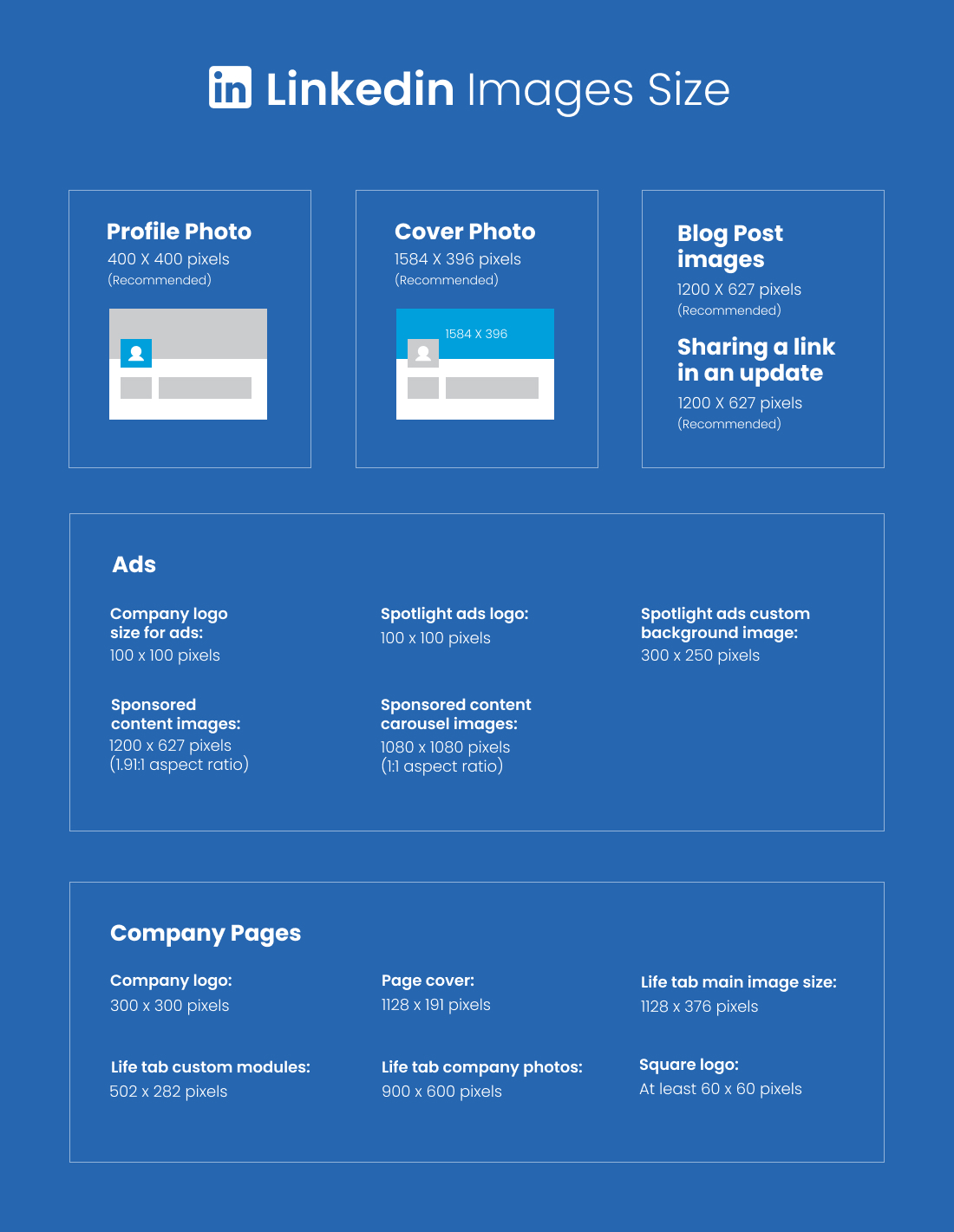
5. Pinterest
Pinterest is a social network that is all about visual content. Users create boards to pin images and videos they find exciting or inspiring.
Correct Pinterest image sizes ensure that your pins stand out and are easy to view on different devices.
Here are the recommended dimensions for various types of images on Pinterest.
- Profile picture: This is the primary image on your Pinterest profile. It should be a headshot or logo that is clear and visually appealing. The recommended size is 165 x 165 pixels.
- Pin images: This is the primary image on each of your pins. It should be high quality and representative of the content that you are sharing. The recommended size is 1000 x 1500 pixels.
- Board cover images: If you create a board on Pinterest, you can add a cover image. This image should be visually appealing and representative of the theme of your board. The recommended size is 600 x 600 pixels.
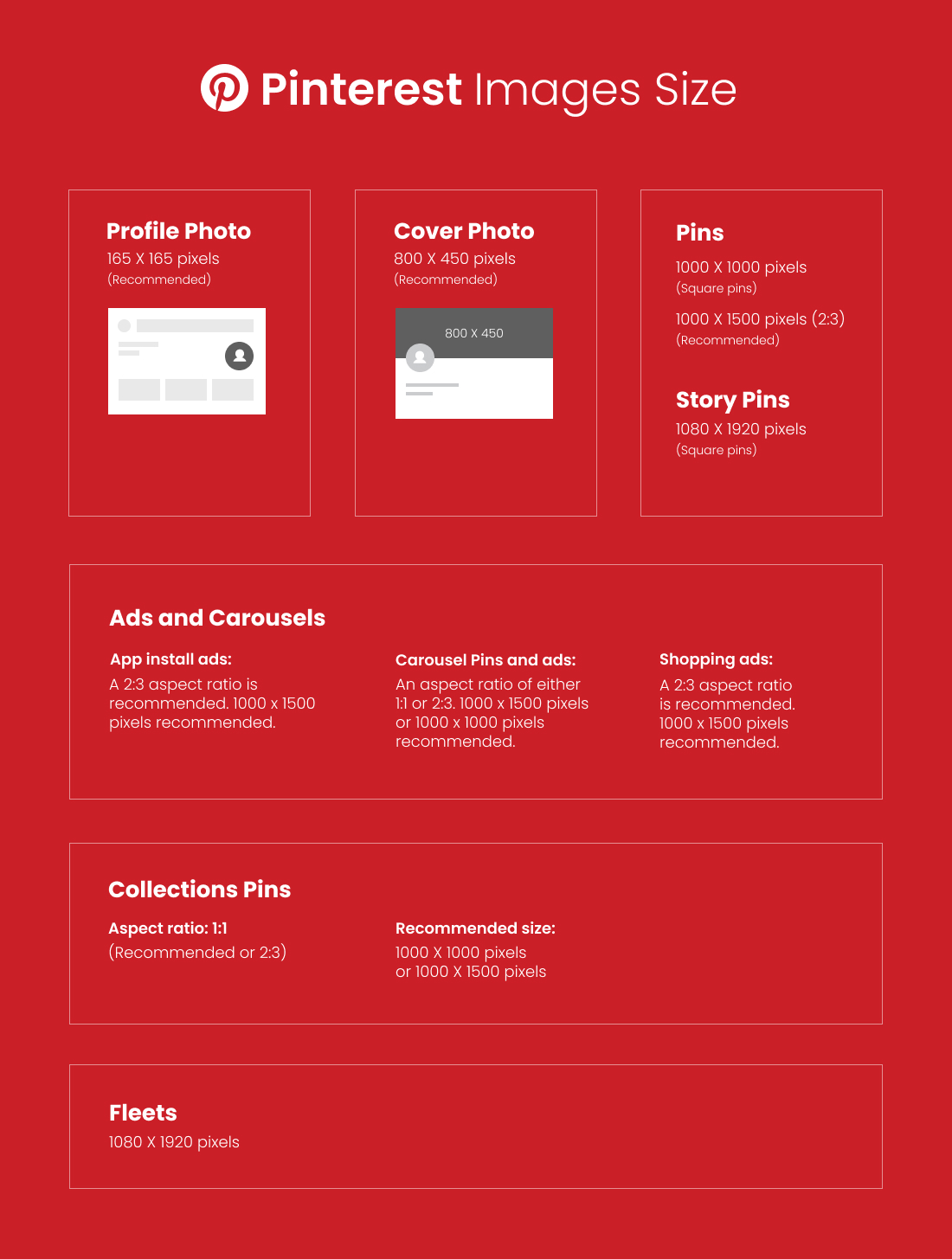
In addition to the above image sizes, it is also essential to consider the file size of your images. On LinkedIn, photos should be no larger than 2MB. On Pinterest, images should be no larger than 20MB.
It is also worth noting that certain platforms have specific guidelines for image content. On LinkedIn, images should be professional and appropriate for a business setting. On Instagram or Pinterest, images should be visually appealing and relevant to the content you share.
The Final Note
Overall, image sizes are essential when promoting your brand or personal interests. By following the recommended dimensions and guidelines, you can ensure that your images look their best and are easily viewable on different devices. But taking care of this and all the other aspects of social media requires extra time and effort.