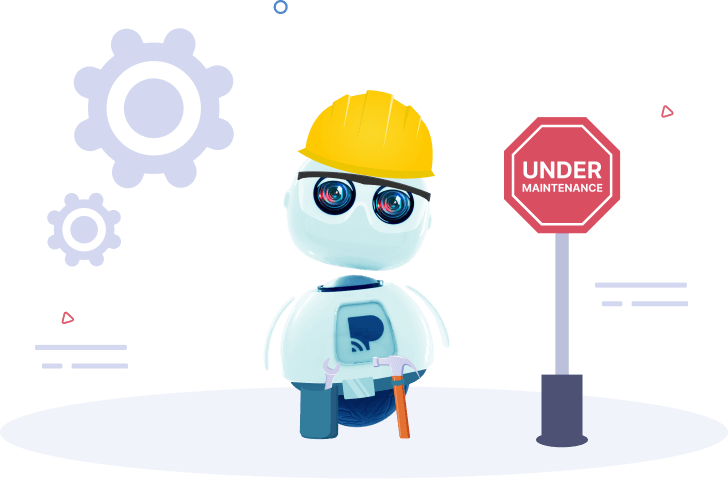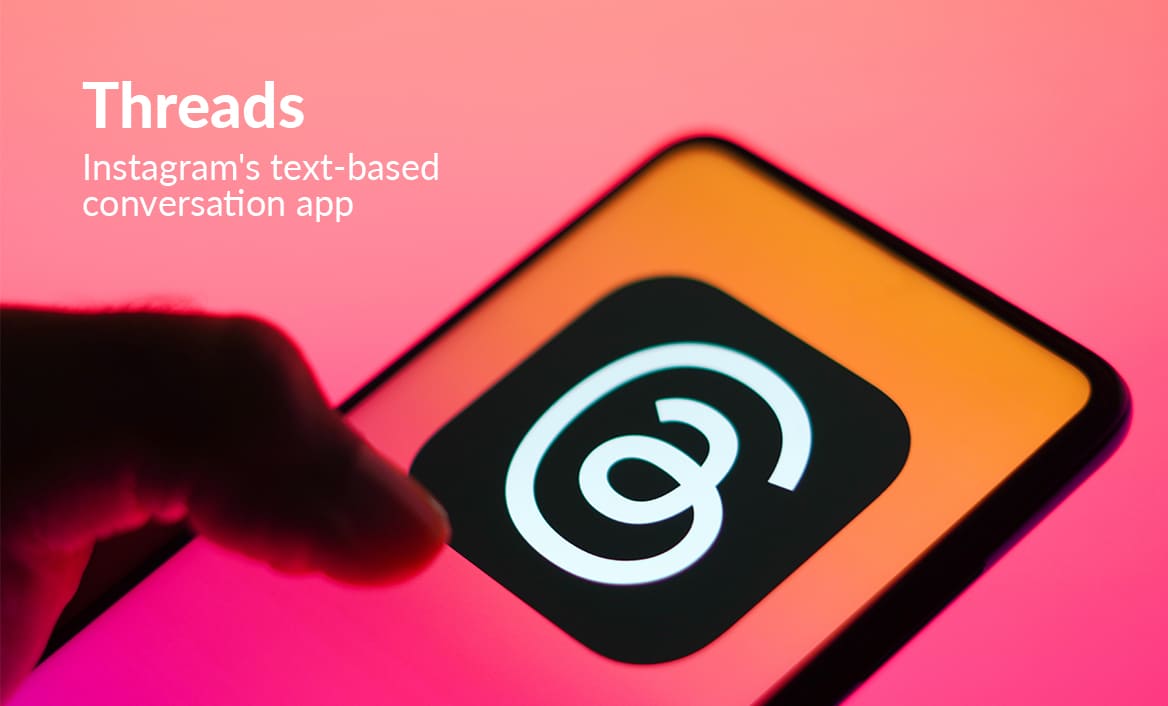Threads, an Instagram app, reached 100 million users in less than a week. Here’s what you need to know about the new social app.
In today’s digitally connected world, social media platforms have become essential tools for maintaining relationships and staying in touch with others. Instagram, one of the most popular platforms known for its visual appeal, has introduced a new app called Threads to take connections one step further. This blog explores the features, benefits, and potential impact of Instagram Threads on enhancing your social connections.
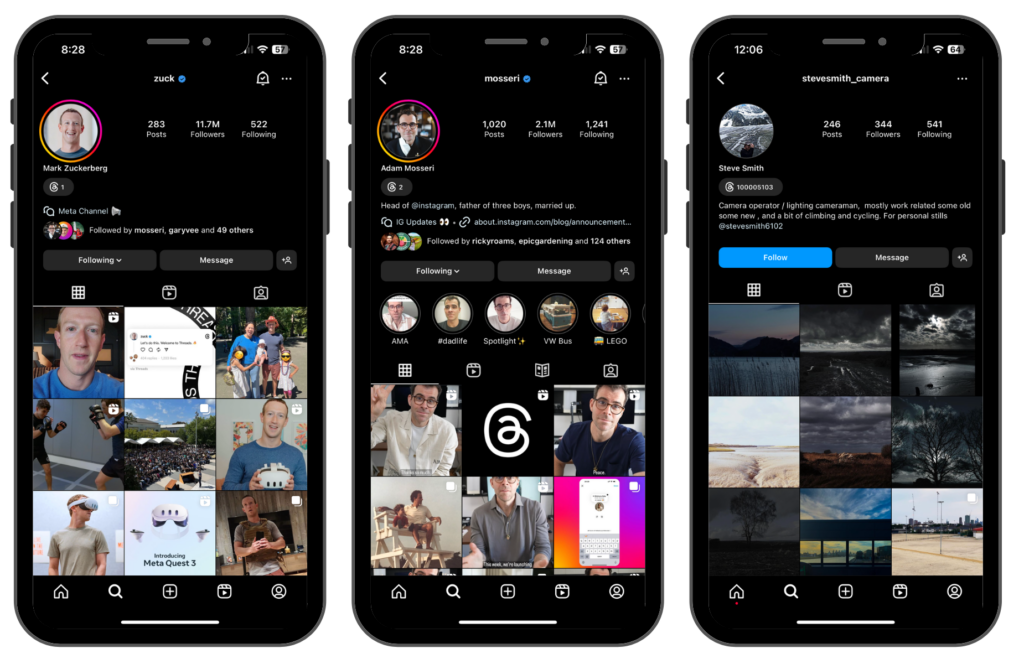
Discover the Best Time to Post on Instagram: A Comprehensive Guide for 2024
Read MoreIntroducing Threads, an Instagram App
Instagram Threads is a dedicated messaging app developed for intimate conversations and deeper connections among close friends and family. It provides a private space where users can engage in one-on-one or small group conversations, share photos and videos, and express themselves more authentically.
How to Create an Account on Threads
- Download and install the Threads app: Visit the respective app store for your device (e.g., Apple Store, Google Play Store) and search for “Threads”. Download and install it onto your device.
- Launch the Threads app: Locate the Threads app icon on your device and tap on it to launch the application.
- Sign up or create an account: Look for a “Sign Up” or “Create Account” option within the app. Tap on it to begin the account creation process.
- Provide necessary information: The app may require you to provide certain information such as your name, email address, username, and password. Enter the required details accurately.
- Verify your account (if necessary): Depending on the app’s security measures, you might need to verify your account through an email confirmation, phone number verification, or other methods.
- Set up your profile (if applicable): Some apps may give you the option to set up a profile, including adding a profile picture, personal details, or preferences. Follow the on-screen instructions to complete your profile setup.
- Agree to terms and conditions: Read and accept the terms and conditions or user agreement presented by the app. It’s important to review the terms before agreeing to them.
- Complete the account creation process: Once you have provided all the required information and agreed to the terms, follow the prompts or instructions to finalize the account creation process.
Beat the Instagram Algorithm and Get the Reach You Deserve
Pratina AI automatically adjusts to the changing algorithms of Instagram, offering outstanding results consistently.
Register NowKey Features and Benefits of Threads – A New Way to Share with Text
Close Friends List: Users can create a curated list of close friends, enabling more focused and personalized communication. You can easily share updates, stories, and moments exclusively with this select group, fostering a sense of privacy and connection.
Auto-Status and Instant Sharing: The app incorporates auto-status functionality that allows you to automatically share information about your current status, such as location, activity, or mood, with your close friends. This feature promotes real-time engagement and facilitates spontaneous conversations based on shared experiences.
Camera-Centric Experience: Instagram Threads puts the camera at the forefront, making it easy to capture and share media in a jiffy. The app offers built-in editing tools, filters, and creative effects to enhance your visual content, enabling you to express yourself in a more captivating and personalized way.
Privacy and Control: Privacy is a crucial aspect of Instagram Threads. Users have full control over who can reach them through the app, and they can customize their settings to determine the level of information they wish to share. This emphasis on privacy and control fosters a safe and trusted environment for intimate conversations.
Get personalized recommendations with our comprehensive plans. Automate your digital marketing at a fraction of the cost.
Try NowFinal Words
Instagram Threads provides an immersive and intimate messaging experience, enabling users to deepen their connections with close friends and family. Foster meaningful conversations and share authentic moments using Threads. However, to take your Instagram presence to the next level, Practina AI is the solution. The intelligent tool offers a range of automation tools and features that streamline your marketing efforts, boost engagement, and drive business results. Together, Instagram Threads and Practina empower you to connect, engage, and succeed in the dynamic world of social media.
Effective online marketing is about building personal connections and leveraging the right tools and strategies to achieve your business goals. Explore the possibilities with Instagram Threads and Practina, and unlock the true power of social media for your personal and professional growth.
Other Useful Resources:
Apple App Store: https://apps.apple.com/us/app/threads-an-instagram-app/id6446901002
Google Play Store: https://play.google.com/store/apps/details?id=com.instagram.barcelona&hl=en&gl=US
Website: https://www.threads.net/