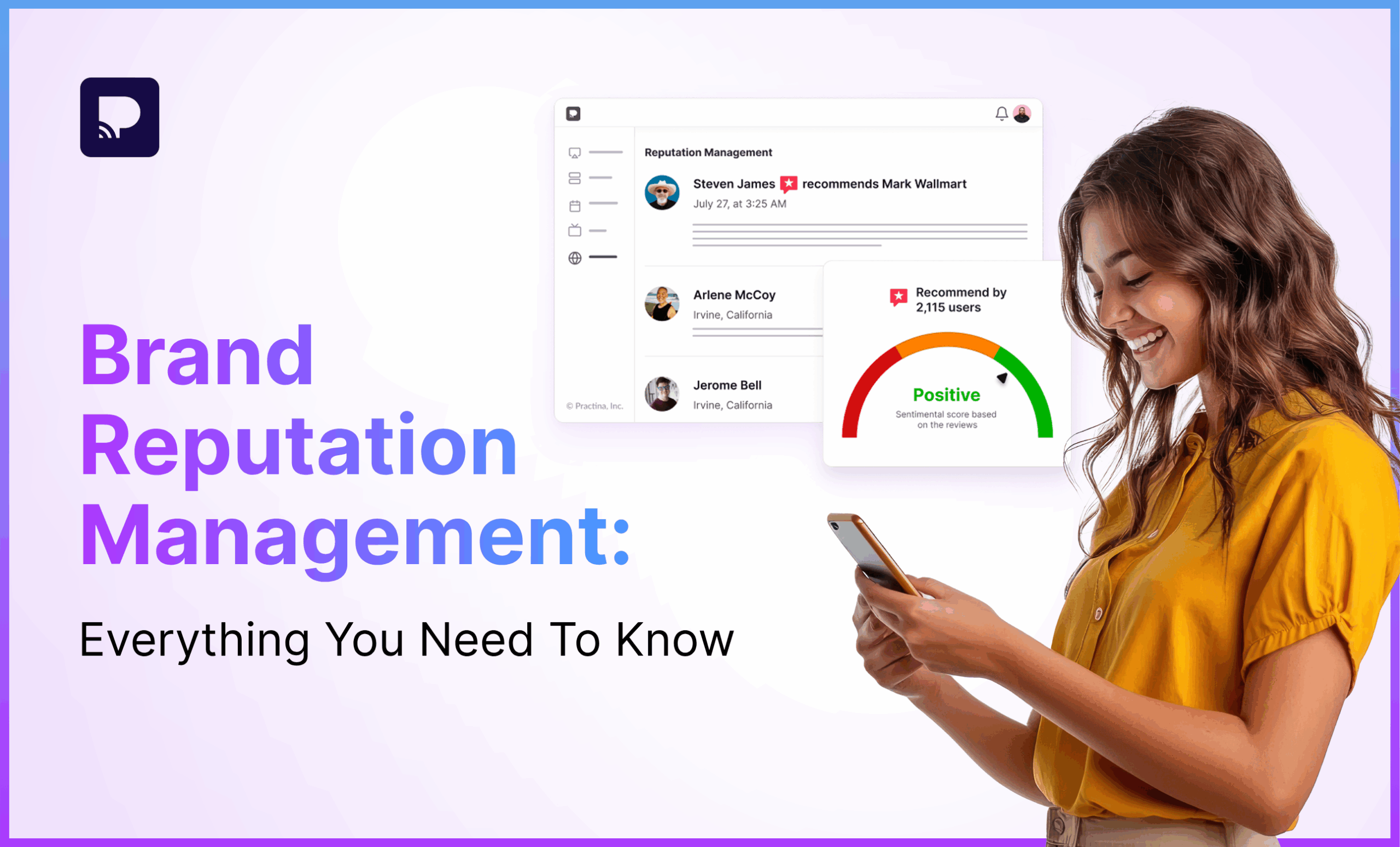In today’s fast-paced digital world, trust is everything. And online reviews can make or break how people perceive your business. Before making a decision, potential customers check the reviews, testimonials, and experiences shared by others. Therefore, businesses that embrace transparency through review widgets gain a noticeable edge.
A review widget seamlessly brings social proof straight to your website. Moreover, it acts as a digital word-of-mouth tool, displaying authentic feedback from your customers across platforms like Google, Facebook, Yelp, and more. These real-time insights help build credibility, drive conversions, and make your brand feel more approachable and trustworthy.
If you’ve been on the fence about whether a review widget is worth integrating into your website, this blog is for you. Additionally, we’ve brought a list of the 15 best review widgets for your website. But, first and foremost, let’s explore more about the reviews widget.
What Are Google Review Widgets?
Want to turn visitors into customers? A Google review widget can help with that. It automatically pulls reviews from your Google Business Profile and puts them right on your website.
Whether it’s a scrolling slider or a clean review grid, you can show off your happy customers in a way that fits your site’s look. It’s a simple way to boost trust. Additionally, it makes your brand feel more real and helps people choose you over the competition.
Benefits of the Google Review Widgets
- Builds instant trust with potential customers.
- Shows real customer feedback directly on your website.
- Boosts credibility through authentic social proof.
- Increases chances of conversions and sales.
- Enhances your website’s look with customizable review displays.
- Keeps reviews up to date with real-time syncing.
- Reduces bounce rate by keeping visitors engaged on your site.
- Improves local SEO by highlighting positive Google reviews.
11 Best Google Review Widgets for Your Website
Reviews are powerful proof that people trust and love your business. Let’s explore some Google Review Widgets that can help you show them off on your website.
1. Auto-Updating Google Reviews Slider with Overall Rating
This sleek carousel-style widget allows you to showcase your latest Google reviews in a scrolling format that captures attention and builds trust, right on your website.
Key Features:
- Real-Time Star Rating: Displays your business’s average rating (e.g., ⭐4.9/5) at the top for instant credibility.
- Total Reviews Count: Shows how many customers have shared their feedback (e.g., “Based on 230 reviews”).
- Space-Saving Design: Easily integrates into footers, sidebars, or contact pages without taking up much room.
- Clickable Reviews: Visitors can click through to your full Google reviews page for added transparency.

2. Google Reviews Rotating Carousel
It displays your Google reviews in a rotating format—perfect for adding credibility without cluttering your website.
Key Features:
- Scrolling Display: Reviews smoothly slide left or right, either automatically or with arrow controls, for a modern, interactive experience.
- Space-Efficient Layout: Only one or two reviews are visible at a time, making it ideal for tight spaces like banners or service sections.
- Attention-Grabbing Movement: The subtle motion naturally draws visitors’ eyes, encouraging them to pause and engage with the content.
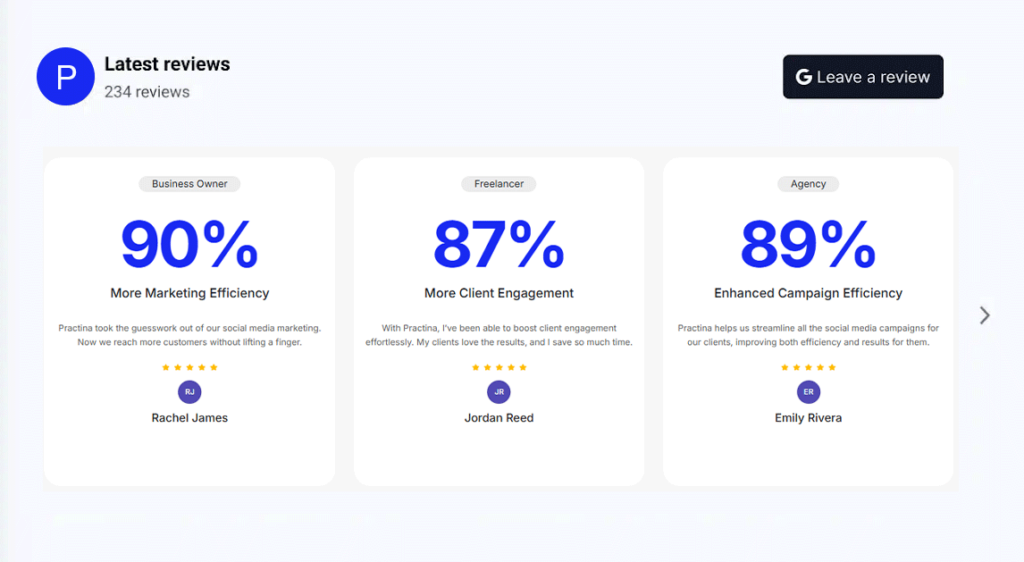
3. Floating Google Review Window Widget
This widget offers a non-intrusive way to display Google reviews. It opens in a pop-up window so your main content stays clean and focused.
Key Features:
- Popup Display: Opens a modern, clean review window when users click a button, icon, or badge.
- Minimal Page Disruption: Keeps your layout clutter-free while giving visitors easy access to detailed reviews.
- Live Review Feed: Automatically fetches real-time reviews from your Google Business Profile.
- Custom Triggers: Set the pop-up to open on click, scroll, or after a time delay for better user engagement.
- On-Brand Design: Fully customizable to match your site’s colors, fonts, and style.
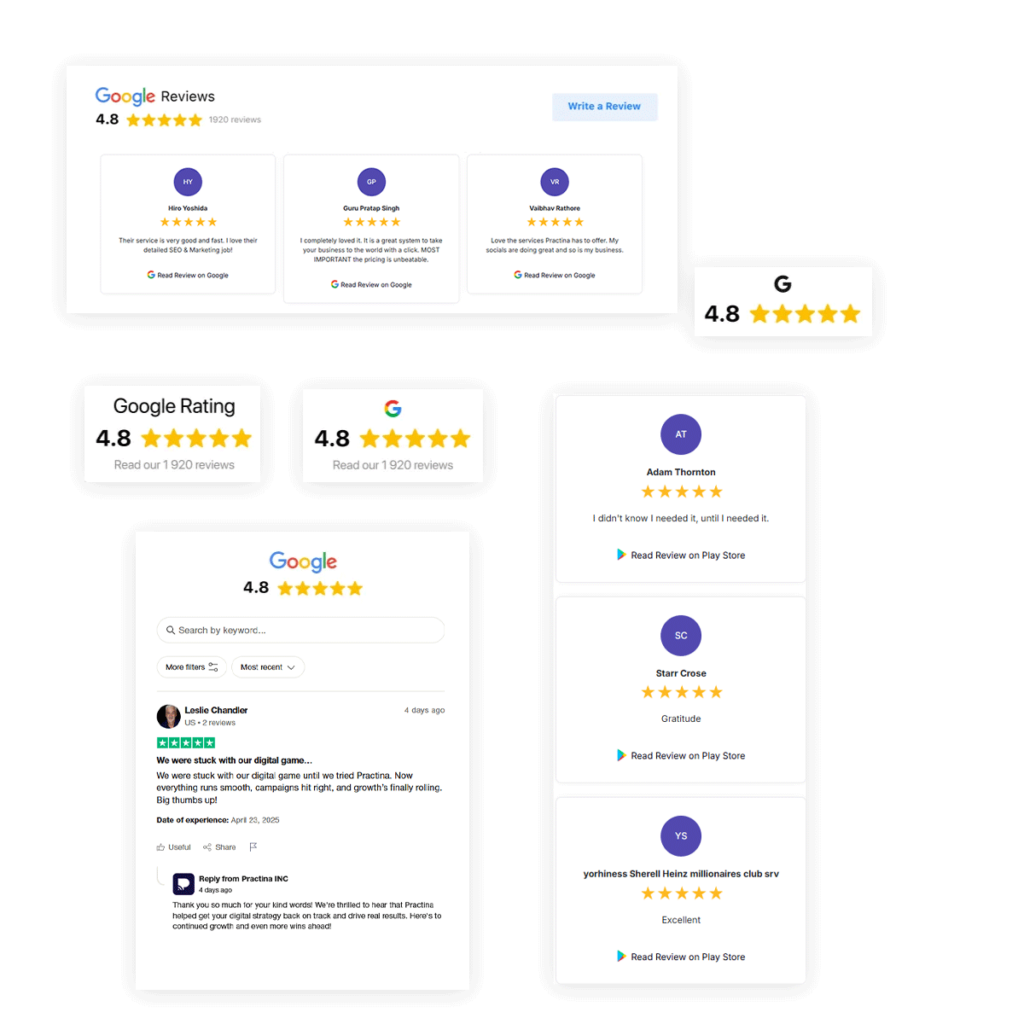
4. Night-Mode Google Reviews Popup
Ideal for modern or night-mode websites, this refined pop-up widget presents your Google reviews in a dark-themed display that adds both function and flair.
Key Features:
- Bold Dark Theme: Uses dark backgrounds with light text to create a stylish and easy-on-the-eyes experience.
- Popup Display: Opens reviews in a compact window, triggered by clicks or timed actions. As a result, it keeps your site neat and user-friendly.
- Smooth Scrolling: Lets users browse through reviews without leaving the page.
- Custom Styling: Easily adjust layout, colors, and buttons to match your site’s dark aesthetic.
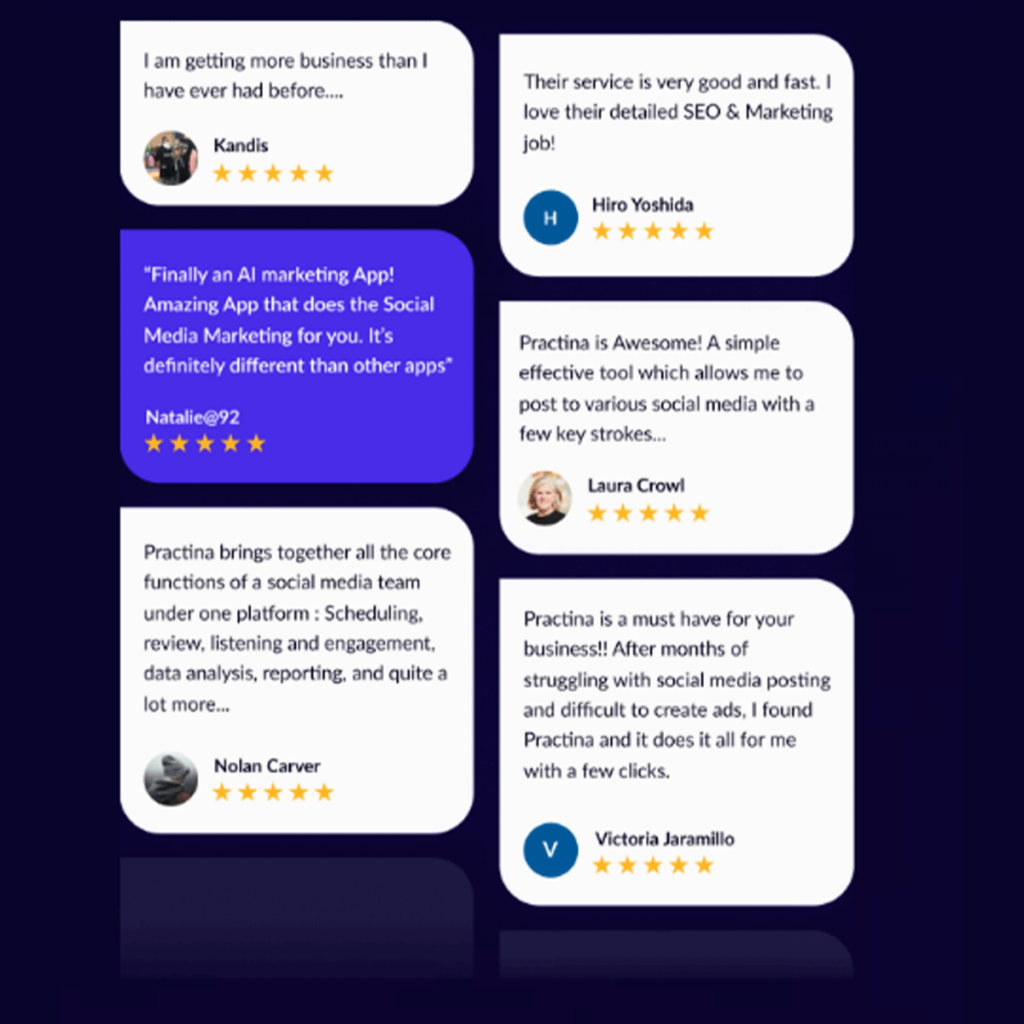
5. Google Reviews CTA Widget
A Google Reviews CTA (Call-To-Action) Widget encourages visitors to leave a review or read your reviews with a bold, clickable message.
Key features:
- Strong call-to-action: Includes a button like “Read Our Reviews” or “Leave Us a Review.”
- Compact design: Fits easily into headers, footers, or contact sections.
- Custom text & style: Button and message can match your brand voice and colors.
- Boosts engagement: Makes it easy for happy customers to share feedback.
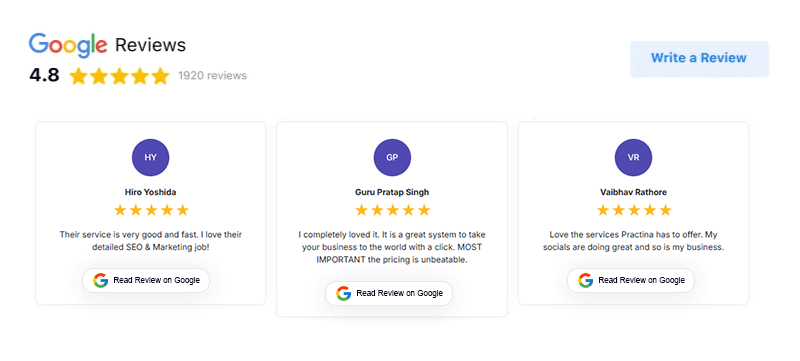
6. Auto-Scrolling Upward Review Slider
It displays reviews in a top-to-bottom scrolling motion, automatically cycling through feedback in a smooth, continuous loop.
Key features:
- Vertical scrolling: Reviews slide upward automatically in a vertical flow.
- Hands-free viewing: No clicks needed—reviews keep rotating for easy reading.
- Space-friendly: Fits nicely in narrow sections like sidebars or footers.
- Custom design: Fonts, speed, and colors can be adjusted to match your site.
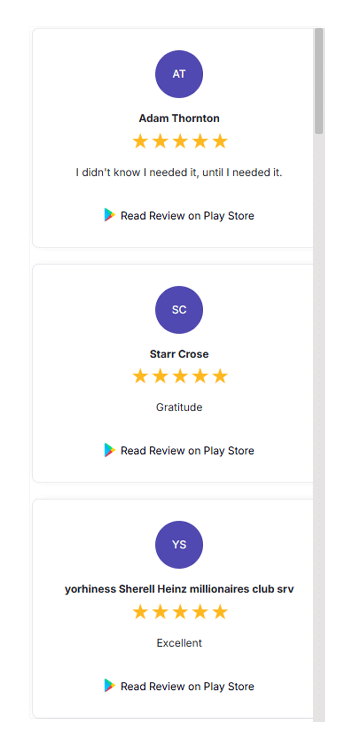
7. Google Review Gallery with Customer Photos
A Google Reviews Photo Widget shows customer reviews along with their profile photos. Therefore, adding a personal and trustworthy touch to your testimonials.
Key features:
- Reviewer photos: Shows profile pictures next to each review for added authenticity.
- Visual credibility: Seeing real faces makes reviews feel more genuine and relatable.
- Layout flexibility: Works in grids, sliders, or popups with photo thumbnails.
- Fully customizable: You can match photo frames, background colors, and fonts to your website style.
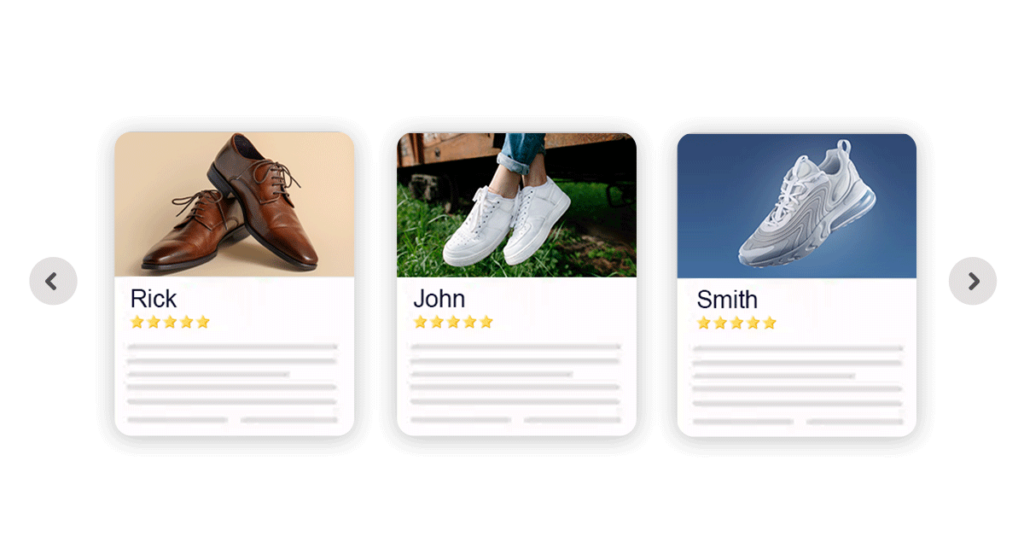
8. Dedicated Review Page
You can create a full webpage on your site that showcases all your customer reviews in one organized place.
Key features:
- All-in-one display: Collects and presents Google reviews in a full-page layout.
- Detailed view: Visitors can scroll through multiple reviews with full text, dates, and ratings.
- Filter & sort options: Let users browse reviews by rating, recency, or keyword (if supported).
- SEO benefits: Helps improve search rankings by adding fresh, keyword-rich user content.
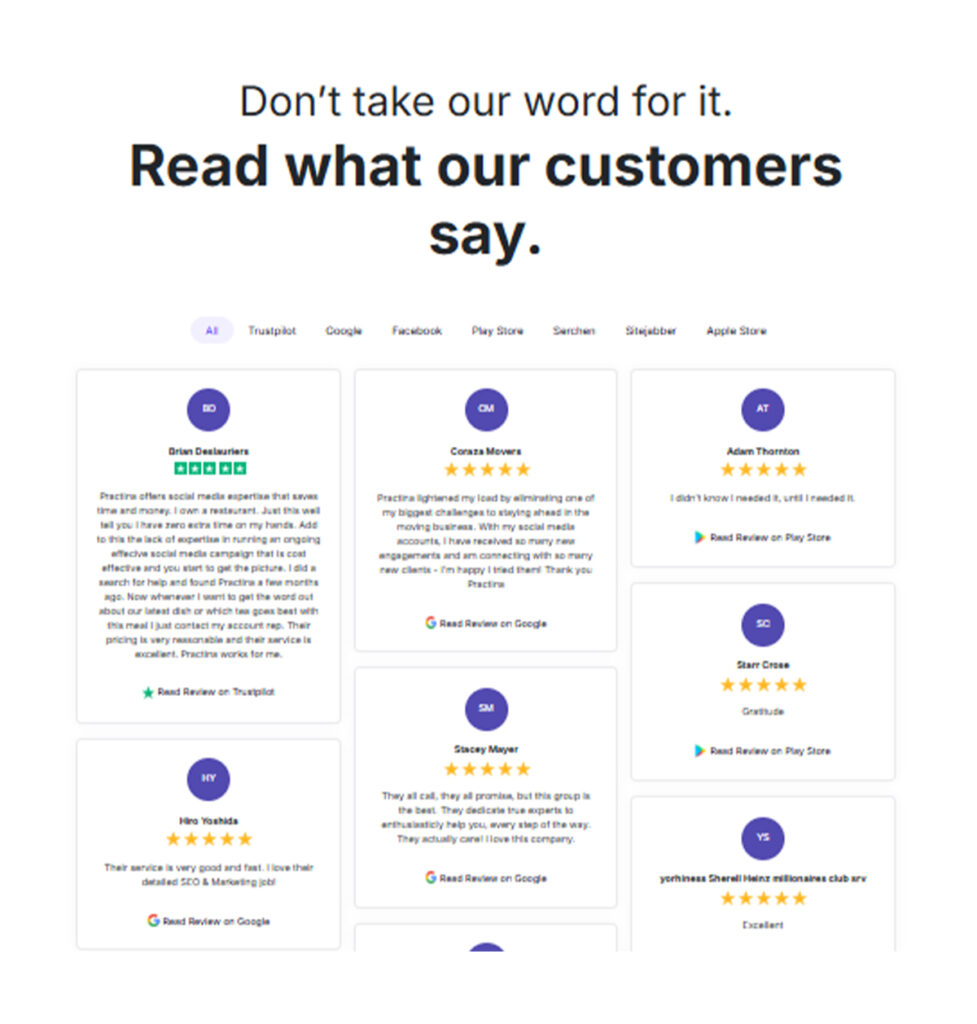
9. Customer Reviews Featuring IG Mentions
This widget combines customer reviews from Google with user-generated content or shoutouts from Instagram. Thereby, making it a more engaging and visually appealing proof of your brand’s impact.
Key features:
- Dual showcase: Displays Google reviews alongside Instagram posts that tag or mention your business.
- Visual engagement: Adds photos or videos from Instagram for a more vibrant, real-life feel.
- Authenticity boost: Combines written feedback with real customer experiences on social media.
10. Vibrant Multi-Hue Review Display
A colorful, eye-catching review widget design is perfect for making the testimonials page pop. A Rainbow Google Review does that by providing multicolor borders, stars, or backgrounds to highlight reviews.
Key features:
- Vibrant color gradients: The playful, dynamic look draws the eye and encourages visitors to explore your reviews.
- Flexible layout: Works in sliders, grids, carousels, or popups.
- Customizable: Choose color schemes, animation speed, and layout to fit your brand’s energy.
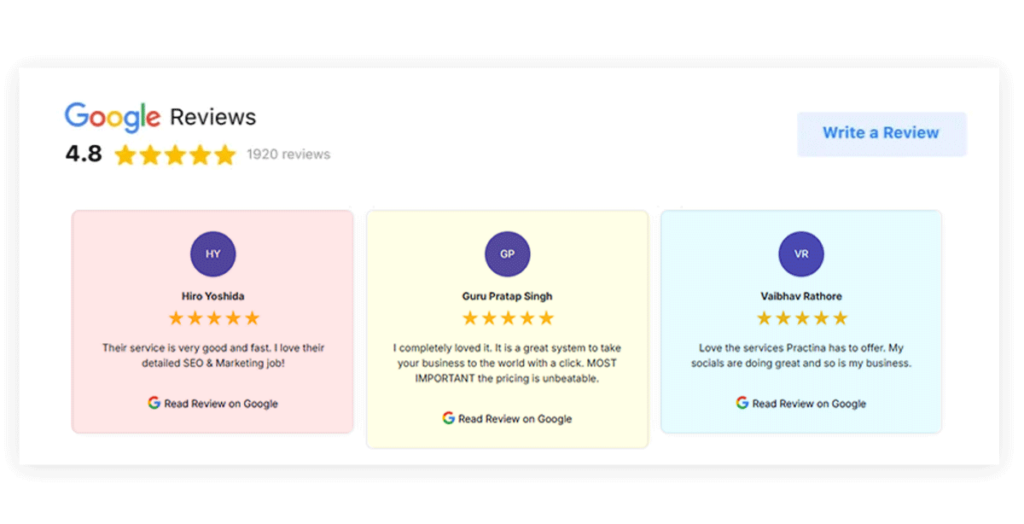
11. Keyword-Searchable Google Review Display
This widget allows visitors to search through reviews using specific words or phrases. It makes it easy to find relevant feedback. Also, it saves time for visitors and highlights the parts of the services that matter most to them.
Key features:
- Keyword search bar: Lets users type in terms like “staff,” “pricing,” or “clean” to filter reviews.
- Smart filtering: Instantly narrows down results to match the search term.
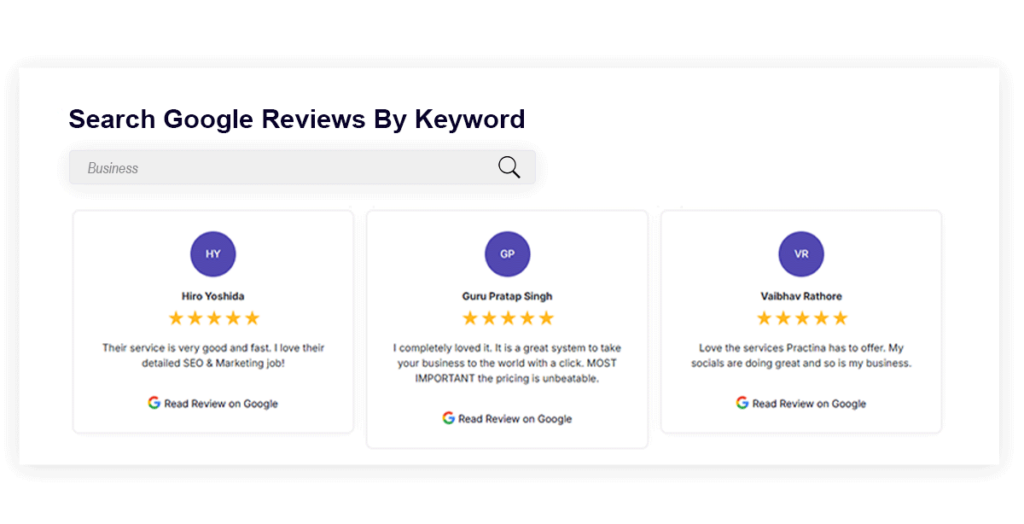
How To Embed Google Reviews in Website
Displaying your Google reviews on your website is a great way to build trust with potential customers. With the help of a review widget, the process is quick and easy.
Here’s how to get started:
Step 1: Choose a Widget Tool
To begin, select a trusted review widget tool like Practina, Elfsight, EmbedSocial, or Trustindex.
Step 2: Connect Your Google Business Profile
Log in using your Google account and authorize the tool to access your business reviews directly from your Google Business Profile.
Step 3: Customize the Widget Design
Then, personalize the look of your widget. Choose from layouts like sliders, grids, or popups, and adjust the colors, fonts, and review settings to suit your branding.
Step 4: Generate the Embed Code
Once you’re satisfied with the design, the widget will provide an HTML embed code. This code is what you’ll need to add the widget to your site.
Step 5: Paste the Code on Your Website
Now, copy the code and paste it into the desired section of your website. Such as your homepage, testimonial section, or footer.
Step 6: Save and Publish
Finally, save your changes and refresh your website. Your Google reviews will now appear live on your site, updating automatically as new reviews come in.
Bonus Tips:
- Place it on pages where visitors make decisions. For instance, product pages or service sections.
- Use auto-update features to show fresh reviews without manual work.
- Highlight 5-star reviews or use filters to feature specific keywords.
Conclusion
Review widgets are a powerful way to show how much your customers appreciate your products and services. More than that, they highlight the trust and satisfaction real people have with your business.
But let’s be honest—getting customers to leave a review isn’t always easy. So, here’s how you can encourage them:
- Ask for a review right after a purchase.
- Offer small incentives like a discount or freebie.
- Share a direct Google review link to make it effortless.
Looking for a simple way to display those reviews on your website?
Practina makes it easy. Give it a try now!
FAQs
Q: How Does the Google Reviews Widget Work?
A: The widget syncs with your Google Business Profile to fetch the latest customer reviews. Then, it showcases reviews on your site in eye-catching formats like sliders, carousels, or pop-ups.
Q: Why Use a Google Reviews Widget on Your Website?
A: Displaying Google reviews adds credibility and makes your business look more authentic. Moreover, it keeps visitors engaged and encourages them to take action.
Q: Why Do I Need Google Reviews?
A: They act as online word-of-mouth, giving your business social proof and influence.
Q: Can I Customize the Widget?
A: You can fully personalize the widget to blend seamlessly with your site’s style.